Get ready to unleash the true power of your blog with Canva, the ultimate game-changer for bloggers. As we explore 11 ways Canva can elevate your blog to new heights, prepare to be mind-blown. According to a study by Skyword, visually appealing content receives a whopping 94% more views, highlighting the impact of captivating visuals on your blog’s success. From designing stunning blog banners to creating engaging social media graphics, Canva is the secret weapon that will captivate your audience and make your blog stand out from the crowd. So, let’s dive in and discover these game-changing techniques that will take your blog to the next level.
As a blogger, you wear many hats: writer, marketer, social media guru, and let’s not forget, graphic designer. It’s no wonder you often feel like you need a few extra pairs of hands (and maybe a clone or two) just to keep up. But fear not, my multi-talented friend, because Canva is here to save the day and make your life a whole lot easier. Get ready to level up your blog with 11 incredible ways to use Canva and create professional visuals that will leave your readers begging for more. Say goodbye to the overwhelm and hello to a world where stunning graphics are just a few clicks away.
Let’s start with the basics, shall we? In case you’ve been living under a rock here’s what you need to know about Canva…

What is Canva?
Canva is an easy-to-use design platform with an extensive collection of templates, graphics, and customization options at your fingertips. It’s the go-to design tool for bloggers, whether you’re a design novice or a seasoned pro. With Canva, you don’t need fancy software (I’m side-eyeing you Photoshop) or design expertise to create stunning visuals. It’s a user-friendly, web-based platform that empowers you to bring your creative visions to life effortlessly. The beauty of Canva is that their free plan has so much to offer, even if your a new blogger with a tight budget, Canva is always the tool I would highly recommend!
Should You Use Canva Free or Canva Pro?
Canva has a few plans but the most common is the free plan and Canva pro. When it comes to choosing between Canva Free and Canva Pro, the decision can be a bit perplexing. After all, both options offer incredible features and possibilities. Let’s break it down to help you make an informed choice that suits your blogging needs.
Let’s kick things off with Canva Free, an excellent starting point, especially for bloggers on a budget. It provides access to a wide range of templates, graphics, and basic editing tools. You can create beautiful designs, customize them to match your brand, and download them for free. The free Canva plan is perfect for bloggers who are just getting started or have minimal design requirements.
On the other hand, Canva Pro takes things up a notch and offers a premium experience. With a monthly subscription fee, you unlock a treasure trove of additional features, making it a valuable investment for serious bloggers and content creators. Canva Pro grants you access to an insane library of premium templates, advanced design elements, and exclusive tools. You’ll enjoy benefits like the ability to resize designs effortlessly, access to an ever-growing collection of premium images, and the option to create a brand kit for consistent branding across all your designs.
One standout feature of Canva Pro is the magic of collaboration. Whether you’re working with a virtual team or collaborating with clients, Canva Pro allows you to invite others to edit and provide feedback on your designs in real-time. This feature promotes seamless collaboration and saves you valuable time.
Consider your blogging goals, budget, and design requirements when deciding between Canva Free and Canva Pro. If you’re a hobby blogger or have limited design needs, Canva Free may be the perfect fit. However, if you’re looking to elevate your blog’s visuals, enjoy advanced features, and unlock the full potential of Canva, investing in Canva Pro is the way to go.
Remember, both options offer immense value, and you can always start with Canva Free and upgrade to Canva Pro later as your blog grows. The choice is ultimately yours, and whichever path you choose, Canva is sure to be your trusted companion in creating stunning visuals.
How Can I Use Canva for Blogging?
Okay, so by now you’ve gathered that Canva is a versatile design tool for bloggers and content creators. But how exactly can you use Canva to level up your blog and make it stand out from the crowd? Well, I’m glad you asked! We’ve compiled a list of 11 mind-blowing ways you can utilize Canva to create professional and visually appealing graphics that will leave your readers in awe.
1. Design Captivating Blog Banners and Graphics
One of the ways to utilize Canva as a blogger is by creating captivating blog banners and feature image graphics that you can place all over your website. With Canva’s robust suite of graphic design tools, you can take your content creation game to the next level and wow your audience with visually stunning visuals.
Design eye-catching banners for your homepage that immediately grab your readers’ attention. Create graphics for your blog posts that not only enhance the visual appeal but also make your content more shareable and engaging.
Canva is your go-to content creation tool, serving as an online design haven where you can let your creativity flow. With its image library featuring a wide range of high-quality photos, you have endless options to find visuals that perfectly match your blog’s style and message. Whether you’re looking for industry-related images, illustrations, or any other visual elements, you’re bound to find them. You do want to make sure when using Images in Canva you read the license rules first…
The best part is that you don’t need to be a professional graphic designer to create stunning blog banners and graphics. Canva’s intuitive drag-and-drop functionality and customizable features make it incredibly user-friendly. You can choose from a variety of fonts, colours, and layout options to bring your creative vision to life and make your blog visually captivating.
So, why settle for dull and ordinary when you can create graphics that leave a lasting impression? Get started with Canva today and unlock your blog’s full visual potential. Design captivating blog banners and graphics that reflect your unique brand identity, engage your audience, and make your blog truly stand out.
2. Create Engaging Call-to-Action Buttons and Overlays
In the world of content marketing, a strong call-to-action (CTA) can make all the difference in driving user engagement and conversions. And when it comes to designing visually appealing CTAs. Whether you’re promoting a product, encouraging newsletter sign-ups, or prompting readers to explore more of your content, Canva’s array of design tools and templates can help you create eye-catching call-to-action buttons and overlays that grab attention and inspire action.
No need to start your design project from scratch. Their pre-designed CTA templates come in handy, allowing you to choose a visually appealing layout and customize it to fit your brand’s style and colour scheme. You can also leverage Canva’s extensive library of visual content, including icons, illustrations, and background images, to enhance the impact of your CTAs.
The beauty of Canva is that it not only enables you to design CTAs, but it also allows you to upload your own images and graphics. This means you can incorporate your unique branding elements or use product images to create highly relevant and attention-grabbing call-to-action buttons and overlays.
Remember, a well-designed CTA can be a game-changer for your content marketing strategy, boosting user engagement and driving conversions.
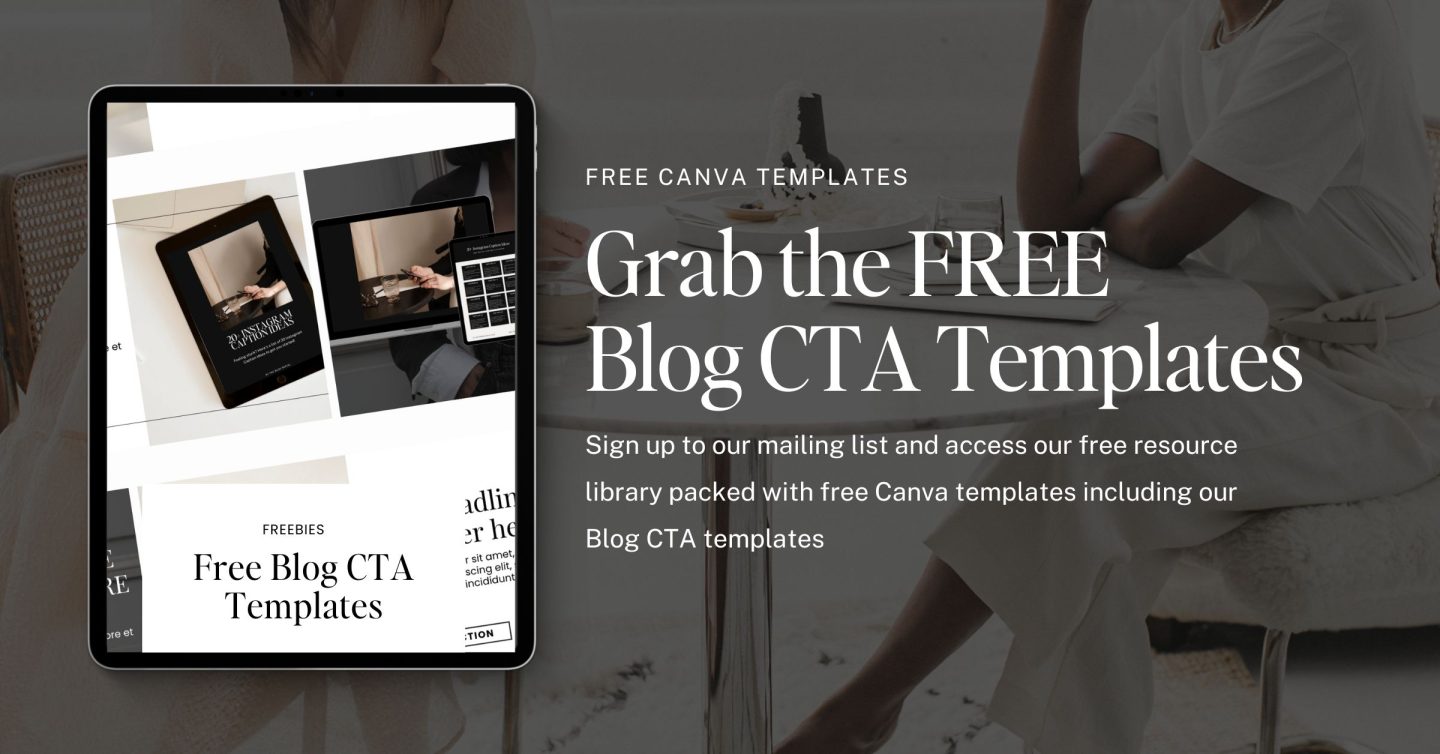
>> Supercharge your blog’s CTAs with our free Canva call-to-action blog banner templates. Join now for instant access and watch your conversions skyrocket! <<
3. Craft Compelling Email Opt-in Ebooks or Lead Magnets
Elevate your email marketing game and supercharge your lead generation efforts with Canva’s powerful features. Craft compelling email opt-in ebooks or lead magnets that captivate your audience and drive conversions. You have an incredible arsenal of design tools and resources at your fingertips to create visually stunning and highly valuable content offerings.
No longer do you need to rely solely on text-based lead magnets to entice subscribers. This design tool empowers you to create visually appealing resources that not only provide valuable information but also engage your audience through captivating visual storytelling. Easily to craft stunning social media content that entices users to join your email list.
By incorporating great design into your email opt-in ebooks or lead magnets, you elevate the overall aesthetic appeal and enhance the perceived value of your content. This, in turn, builds credibility, trust, and brand loyalty among your audience, driving long-term engagement and conversions.
Ready to take your email marketing to new heights? Utilize their visual content creation capabilities to create impressive email opt-in ebooks or lead magnets that leave a lasting impression. Start today and watch your subscriber list grow while delivering valuable content that keeps your audience coming back for more.
4. Craft Professional Email Signatures
Crafting a professional-looking email signature is an essential part of your overall branding and communication strategy. You can create stunning email signatures that leave a lasting impression on your recipients, using Canva’s drag and drop design tool.
Your email signature serves as a digital business card, providing recipients with important contact information and showcasing your brand identity. It’s not just a formality; it’s a marketing tool that can enhance your professional image and make a memorable impact.
With Canva, you have a powerful tool to help you design email signatures that stand out. From choosing the right fonts and colors to incorporating your logo and social media icons, Canva provides a range of customizable templates and layout elements to suit your needs. By utilizing this intuitive interface, you can easily create email signatures that align with your brand aesthetics. The drag-and-drop feature allows you to effortlessly arrange and resize elements to achieve a polished and professional look.
Whether you’re a freelancer, entrepreneur, or corporate professional, a well-designed email signature can make a significant difference in how you are perceived by clients, partners, and colleagues. It adds a touch of professionalism and credibility to your communications, reinforcing your brand identity.
No more generic or outdated email signatures. With Canva, you can create eye-catching and professional email signatures that make a lasting impression. Start using this powerful tool to craft email signatures that reflect your brand’s personality and professionalism, and watch your email communications leave a lasting impact.

>> Stand out in every email with our eye-catching Email Signature Template! Shop our template pack here. <<
5. Utilize Canva’s Pinterest Templates for Stunning Pins
Are you tired of struggling to create beautiful pins to boost your Pinterest presence? Look no further than Canva’s Pinterest templates! These templates make it easy to create stunning pins that will catch the eye of potential followers and customers. With the simple drag-and-drop interface, you can customize each template with your own brand colours, images, and text in just a few clicks.
Not only are these templates visually appealing, but they are also optimized to increase engagement and drive traffic to your website or blog. With a wide variety of templates to choose from, including seasonal and holiday themes, you’ll never run out of inspiration.
So why settle for lacklustre pins when you can utilize Canva’s Pinterest templates for breathtaking results? Take your Pinterest game to the next level and start creating pins that will stand out from the crowd and make a lasting impact.

>> Take your Pinterest game to new heights with our exclusive Canva Template! Get access to our Free Resource Library today! <<
6. Create Visually Cohesive Social Media Graphics
In today’s digital landscape, creating visually cohesive social media graphics is key to capturing your audience’s attention and driving engagement. With Canva’s design tool and user-friendly platform, you can effortlessly design engaging content that aligns with your brand’s aesthetic and captivate your followers.
Canva also makes creating social media graphics a breeze, offering a wide range of templates, elements, and customization options. Whether you’re looking to design an eye-catching Instagram post, a captivating Facebook cover photo, or a share-worthy Pinterest graphic, Canva has got you covered.
The ability to create visually stunning content that reflects your brand’s personality and resonates with your target audience. You can easily design graphics that tell your brand’s story, evoke emotion, and make an impact.
Once you’ve crafted your masterpiece, it’s time to share it on social media platforms and watch the engagement roll in. Whether it’s through beautifully designed Instagram posts, engaging Facebook graphics, or captivating Pinterest visuals, Canva equips you with the tools to create content that stands out from the crowd.
7. Craft Eye-Catching Instagram Reels Covers and Story Templates
Social media has become an essential part of marketing and promotion for businesses today. To attract more followers and engage with their audience, companies need to create visually stunning content. One of the recent trends on Instagram is creating reels covers and story templates that are eye-catching and visually stunning. These covers and templates grab attention, allowing businesses to draw in more users to view their posts and get engaged with their brand. Crafting eye-catching Instagram reels covers and story templates can be a challenging task, especially if you’re not experienced in digital design. Thankfully, there is a tool that allows them to create beautiful and professional-looking templates without the need for graphic design experience.
These tools make creating social media posts and cover designs easier, faster, and more efficient. With these tools, businesses can enhance their online presence and acquire more followers by creating stunning reels covers and story templates that appeal to their target audience.
8. Design Custom YouTube Video Thumbnails
Designing custom YouTube video thumbnails is a crucial aspect of marketing your content and increasing the visibility of your videos. By creating a custom thumbnail for your video, you catch the viewer’s attention and drive them to click on your content. Canva is a great tool that makes the process of creating a unique thumbnail both simple and enjoyable. With a large number of templates and design elements to choose from, Canva allows you to personalize your thumbnail and create something that perfectly represents your video’s message.
I love Canva because of its user-friendly interface, allowing me to easily create a custom thumbnail, even with limited design skills. The process of creating a custom thumbnail starts by selecting the right image or creating one from scratch and then adding text, graphics, or other design elements to enhance the visual appeal. Overall, investing time in designing a custom thumbnail can significantly improve your video’s click-through rate and boost the overall success of your YouTube channel.
9. Utilize Canva’s Video Editing Features for YouTube
If you have a Canva account and you make YouTube videos, you might want to check out Canva’s video editing features. Canva offers a variety of tools to make editing easier for you, such as using pre-made templates to create professional-looking videos in just a few clicks. You’ll also have the option to crop, trim, and resize your videos, as well as add audio and text overlays. Customizing videos with filters and effects is also an option to stand out from your competition. These features will save time without sacrificing quality, whether you’re an experienced video editor or just starting. Furthermore, using Canva for video editing also adds versatility to your overall brand image, as you can create consistent designs across platforms with the same features. Overall, Canva’s video editing features are intuitive and beginner-friendly, making it a great choice for anyone who wants to produce visually eye-catching content with minimal effort.
10. Create Engaging Presentations for Courses or Webinars
Creating engaging presentations for courses or webinars is an essential aspect of delivering a successful presentation. Canva is a tool that can be incredibly helpful in creating professional and eye-catching presentations. Creating a presentation that is both informative and engaging is a breeze using this graphic design tool. The Pro plan provides even more options, with access to thousands of additional ready to use templates, photos, and elements. To make sure that a presentation resonates with the audience, it’s important to consider their preferences and interests. One effective way to do so is by incorporating social media posts or Instagram posts that align with the topic of the presentation. By doing this, it helps to relate the content more closely to the audience’s daily lives. In conclusion, using Canva and considering the audience’s preferences are vital aspects of creating an engaging presentation that will effectively deliver the desired message. By implementing these techniques, one can produce a presentation that is not only informative but also visually aesthetic and attention-grabbing.
11. Design Professional Newsletter Templates
Designing professional newsletter templates can be really valuable. It is important to create visually engaging newsletters that capture the reader’s attention and encourage them to read on. With the use of stock images, newsletters can be more visually attractive and keep the reader interested. A well-designed newsletter template should incorporate the brand’s colour scheme and font choices to maintain consistency with other branding materials. It is essential to ensure that the newsletter’s layout is clear and concise, making it easy for the reader to navigate and find the information they need. When designing a template, it is important to keep in mind the target audience and their interests. For instance, a newsletter designed for teenagers would have a different layout and content compared to a newsletter created for professionals in the marketing sector. A good newsletter template should also include a call-to-action at the end, encouraging the reader to take a specific action, such as visiting the company’s website or making a purchase. In conclusion, creating a well-designed, professional newsletter template is vital for any email marketing campaign, allowing businesses to strengthen their brand and communicate effectively with their audience.
You can easily use Canva to create a newsletter template that will allow you to simply download the images and pop it into your email marketing platform like Flodesk, or you can use Canva to simply create any promotional banners of a newsletter header. This ensures that your content is always on brand. Listen up, my fellow marketing mavens! With Canva at your fingertips, you can effortlessly whip up a kickass newsletter template. Heck, you can even snag some sweet visuals and plop ’em straight into your email marketing platform (hello, Flodesk!). But wait, there’s more! Canva is also perfect for crafting flashy promo banners or that all-important newsletter header. Cool, right?!
In conclusion, Canva is a game-changer for bloggers looking to elevate their content visuals and take their blogs to new heights. With its user-friendly interface, extensive library of templates and design elements, and powerful customization options, Canva provides endless possibilities for creating eye-catching graphics and engaging visual content. From designing captivating blog banners and graphics to crafting compelling call-to-action buttons, Canva empowers bloggers to enhance their brand presence, increase reader engagement, and drive conversions. Whether you’re a seasoned blogger or just starting out, incorporating Canva into your content creation toolkit is a surefire way to level up your blog and leave a lasting impression on your audience. So, why wait? Unlock the full potential of Canva and unleash your creativity to create stunning visuals that bring your blog to life. Get ready to stand out, captivate your readers, and take your blog to the next level with Canva’s mind-blowing features and tools. Your blogging journey will never be the same again.
PIN FOR LATER ↓
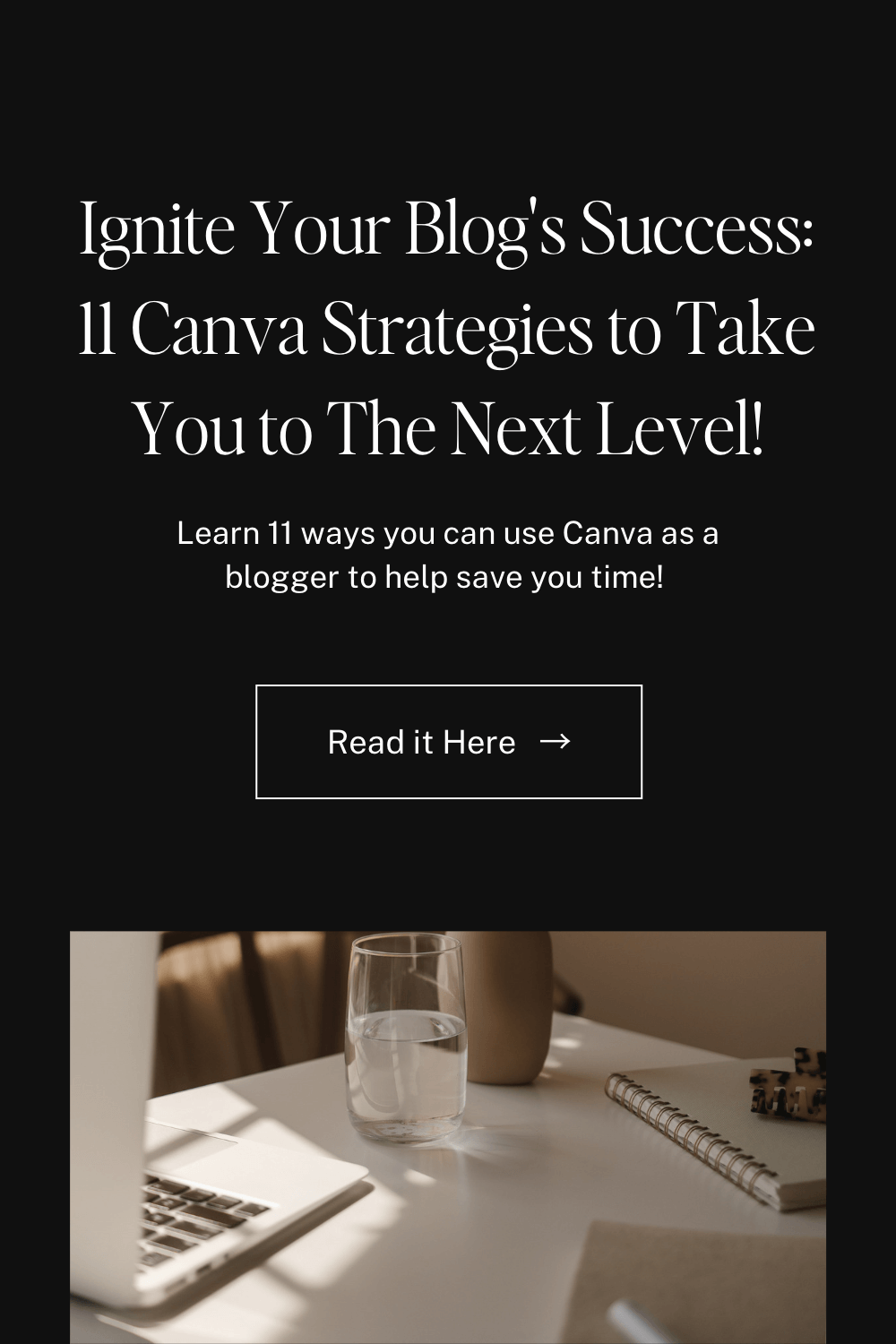
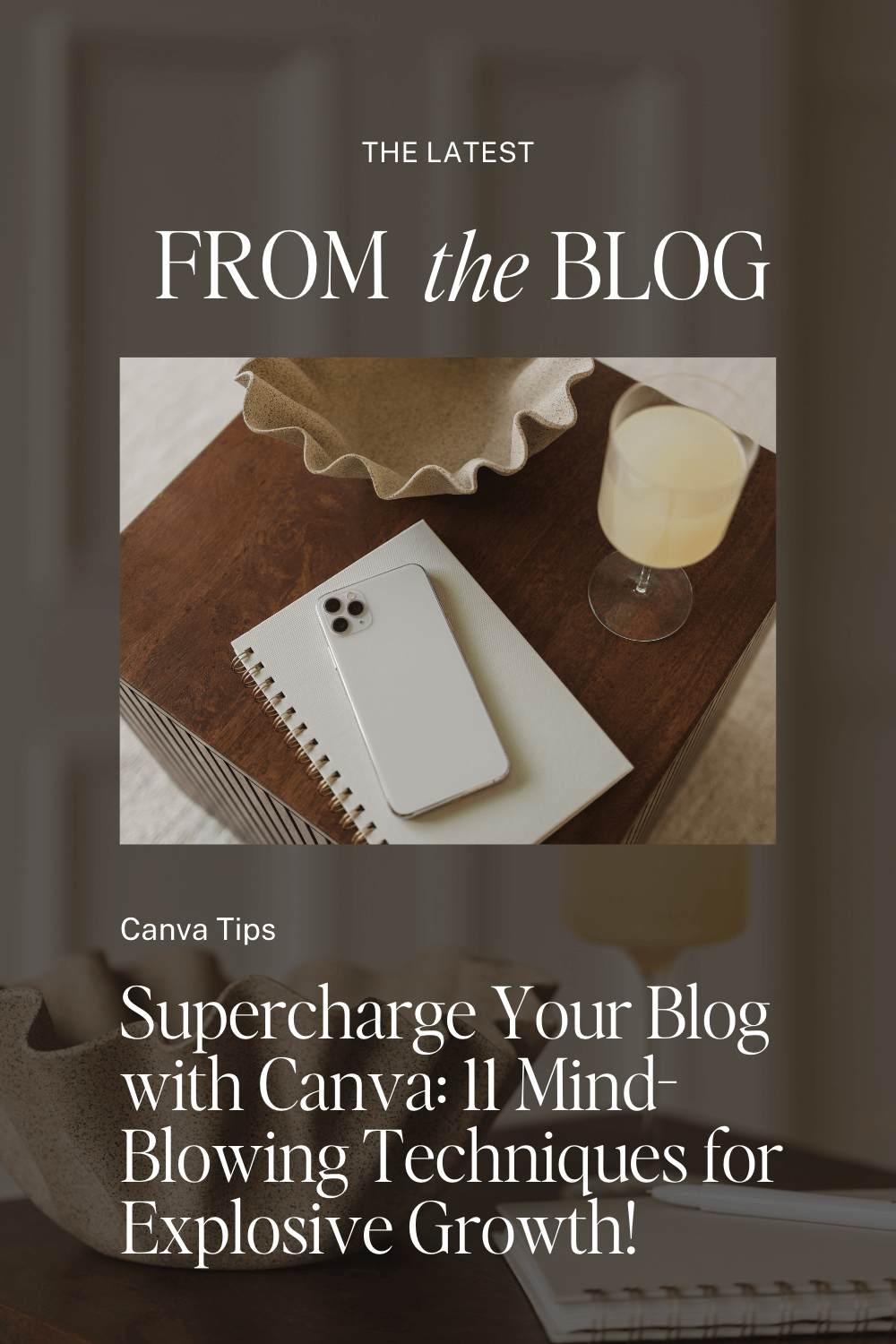
WANNA READ MORE?


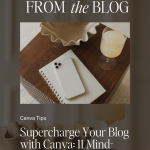










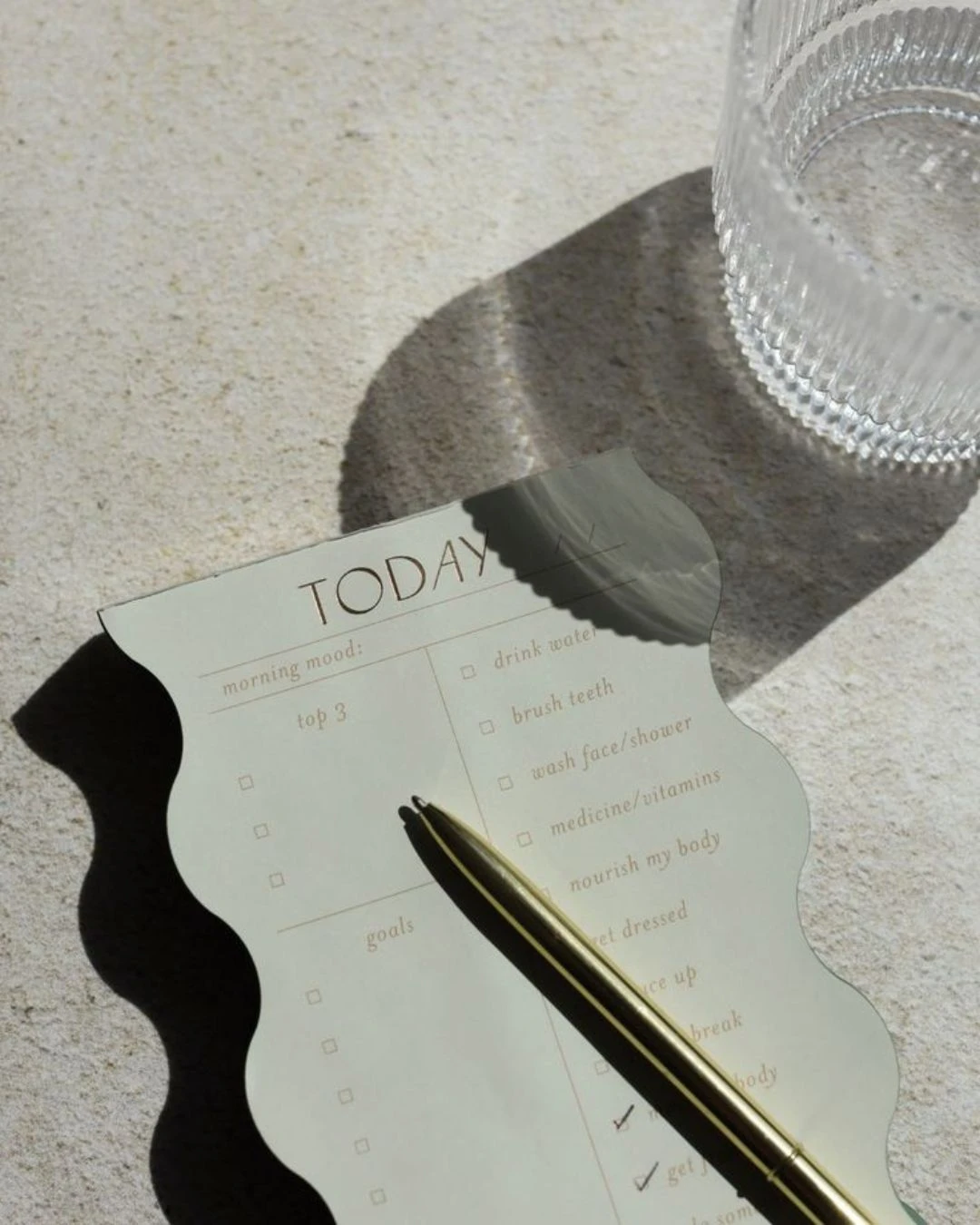






Yes to all of this, my friend! Such a fan of Canva and Canva pro truly has its perks. I think it’s well worth the money for all that you get, and if you really utilize their features – it honestly pays for itself. I’ve created so much with Canva and use it almost daily for the blog!
Wishing you a wonderful week ahead! 🙂
Make Life Marvelous
Thanks so much Ashley! Yeah Canva is just such an awesome tool for bloggers and creators!