This post may contain affiliate links. We may receive a commission for purchases made through these links (at no cost to you, of course! 🙂)

Table of Contents
7 Ways to Use Canva for Social Media Marketing
Are you a new blogger trying to break through the social media noise and make your mark? In the fast-paced world of online content, catching your audience’s attention is half the battle won. That’s where Canva swoops in as your ultimate secret weapon. Imagine effortlessly creating eye-catching visuals that not only stop the scroll but also boost your engagement and following. Sound too good to be true? Well, we’re here to tell you that it’s not! Canva is your new best friend in the world of social media marketing, and in this blog post, we’re unveiling the 7 mind-blowing ways you can use Canva for Social Media Marketing to skyrocket your online presence. Get ready to transform your blog into a social media sensation, because these Canva tips are about to change the game!
But before we dive into the good stuff… So, in case you’ve been living under a digital rock and haven’t had the pleasure of meeting Canva yet, get ready to have your creative mind blown. Here’s the inside scoop in a nutshell!
What is Canva?
If you want to take your graphic design skills to the next level, Canva is the perfect tool for you! Canva is a user-friendly graphic design platform that allows anyone to create stunning visuals without any prior design experience. Whether you are a professional designer looking to streamline your workflow or a beginner just starting out, Canva has got you covered. With its vast collection of templates and stock photos, you will never run out of inspiration or materials to work with.
From social media graphics to business presentations, Canva has a template for every occasion. The best part is that you can customize these templates to suit your personal style and needs. With its intuitive drag-and-drop interface, you can effortlessly add text, shapes, and images to your designs. Don’t worry about your lack of design skills, Canva has a range of pre-designed elements that you can use and modify to create visually appealing graphics. So, whether you need eye-catching graphics for your blog, professional presentations, or creative social media posts, Canva is the ultimate design tool to help you bring your visions to life!
Try Canva Pro for Free – for 30 Days
If you’re ready to take your designs to the next level, now is the perfect time to give Canva Pro a try. With Canva Pro, you’ll have access to a whole new world of creative possibilities. From stunning templates to advanced design features, Canva Pro has everything you need to bring your ideas to life.
And the best part? You can try it for free for 30 days! That’s right – thirty days of unlimited access to all the amazing tools and resources Canva Pro has to offer. Whether you’re a graphic designer, a social media manager, or just someone who loves creating beautiful visuals, Canva Pro is the ultimate tool to level up your game. Don’t miss out on this incredible opportunity. Sign up for your free trial today and see for yourself why Canva Pro is the go-to platform for millions of creators worldwide.
How Much Does Canva Cost?
Canva is a popular design software that offers a range of features and pricing options to suit different users’ needs. Whether you’re a small business owner, a social media marketer, a blogger, or an influencer, Canva provides one of the easiest ways to use their tool, and that allows Canva users to create professional-looking visual assets without the need for graphic design skills. Let’s take a closer look at Canva’s pricing plans and the benefits they offer.
Canva’s Free Plan
Canva’s free plan is a great option for those who are just starting or have basic design needs. This plan offers:
- The ability to add members to your team and collaborate with them in real-time.
- 5GB of cloud storage to save your work.
- The option to save your work in an unlimited number of folders.
- The option to export your work into various file formats.
While the free version provides a generous selection of royalty-free images and graphic elements, it does have some limitations. With Canva Pro, you can unlock a much larger library of stock photos, videos, graphics, audio, and video, making it a more powerful option for professional projects.
Canva Pro
Canva Pro is the premium segment of Canva, designed for users who need more visual power for their work or professional projects. This plan offers:
- More stock photos, videos, and graphics, with a total library of over 100 million assets.
- Access to a much more extensive audio and video library.
- 5GB of cloud storage for your own design assets, such as uploaded logos and photos.
- The option to save your work into unlimited folders.
- The option to export your work into various file formats.
Canva Pro is available for $12.99 per month or $119.99 when billed yearly, which breaks down to just $9.99 per month. This pricing makes Canva one of the most affordable solutions on the market today.
Canva for Teams
For businesses and teams, Canva offers a “Pay as you grow” plan called Canva for Teams. This plan starts at $29.99 per month for the first 5 people and allows you to unlock all the premium features that Canva has to offer. Monthly prices increase with more users, and the plan is a cost-effective solution for teams that need to collaborate on design projects. In summary, Canva provides a range of pricing options to suit different users’ needs. Whether you choose the free plan, Canva Pro, or Canva for Teams, you’ll have access to a user-friendly design tool with thousands of templates and a vast library of stock photos, videos, and graphics, helping you create professional and engaging visual content for your projects.
Why Do So Many People Use Canva?
So, let me tell you this. The reason why so many people use Canva is like, well, duh, because it’s like the Beyoncé of graphic design platforms! Seriously though, Canva is the bomb.com when it comes to creating kickass visuals. You don’t need to be a graphic designer to slay in the design game anymore. With Canva’s pre-designed templates, even a technologically-challenged monkey can create stunning graphics in no time. And let’s not forget about the brand factor. Canva helps you create all your marketing materials that are on point and consistent with your brand aesthetic.
Plus, they’ve got this awesome feature called Canva Pro where you can unlock a whole new level of design. And don’t even get me started on the stunning photos and fonts they’ve got. It’s like they raided the coolest photo and font library on the planet. So, if you’re still on the struggle bus trying to make your emails or social media posts look fly, hop on the Canva train and let the magic happen, my friend.

Creative Ways to Use Canva
Imagine effortlessly crafting stunning posters, professional business cards, and eye-catching blog post graphics—all with a few clicks. Canva’s treasure trove of templates and drag-and-drop simplicity makes design a breeze. And here’s the cherry on top—it’s free! Yes, you heard that right, zero cost. But wait, there’s more!
Scroll to find those 7 ways you use Canva. ↓
1. Create Engaging Instagram Stories
Looking to create engaging Instagram stories? Look no further! With a few simple design tips and tricks, you can take your stories to the next level and captivate your audience. From using eye-catching visuals to adding interactive elements, the possibilities are endless.
To make things even easier Canva has many templates in its arsenal you can use to make it easier than ever to create engaging Instagram stories to promote your product, blog post, and more.
HERE ARE SOME TIPS TO HELP YOU CREATE ENGAGING INSTAGRAM STORIES:
- Use eye-catching visuals: Make sure your images or videos are high-quality and visually appealing. Use bright colours, bold fonts, and engaging graphics to capture your audience’s attention.
- Keep it short and sweet: Instagram stories only last for 24 hours, so make sure your content is concise and to the point. Use short captions and clear visuals to convey your message.
- Provide value: Make sure your stories provide value to your audience. Whether you’re sharing tips, tutorials, or behind-the-scenes looks, make sure it’s something your followers will find useful and interesting.
- Experiment with formats: Don’t be afraid to experiment with different formats and templates. Try using polls, quizzes, or interactive stickers to keep your content fresh and engaging.
2. Design Blog Graphics
Are you ready to take your blog to the next level? Look no further! Designing blog graphics has never been easier or more exciting. With a wide range of tools and resources available, you can create eye-catching and professional graphics that will captivate your audience. From stunning header images to engaging social media posts, the possibilities are endless. So, let your creativity soar, and start designing your blog graphics today!
HERE ARE SOME TIPS ON WHAT YOU NEED TO INCLUDE WHEN CREATING A BLOG POST GRAPHIC ON CANVA:
- Choose the right dimensions: Make sure you choose the right dimensions for your graphic based on where you plan to use it. Canva provides pre-made templates for various social media platforms, so you can easily choose the right size.
- Use high-quality images: Use high-quality images that are visually appealing and relevant to your blog post.
- Add text: Include text that summarizes your blog post or highlights the main points. Make sure the text is easy to read and complements the visual elements.
- Use your brand colours: Choose a colour scheme that matches your brand or the theme of your blog post. Use colours that are visually appealing and complement each other.
- Keep it simple: Don’t overcrowd your graphic with too many elements. Keep it simple and easy to understand.
- Add your logo: Include your logo to help promote your brand and make your graphic more recognizable.
By following these tips, you can create a blog post graphic on Canva that is visually appealing, informative, and engaging. Remember to keep it simple, use high-quality images and text, and choose a colour scheme that matches your brand or the theme of your blog post.
3. Edit Videos for Instagram Reels, TikTok and YouTube
So you think you can be the next viral sensation on Instagram Reels, TikTok, and YouTube? Well, look no further than Canva! This cool Canva tool will have you creating jaw-dropping videos in no time. You know you could edit videos before, but Canva takes it to a whole new level. With its amazing video templates, you can now create a design that will blow your followers’ minds.
Say goodbye to boring videos and hello to a world of endless possibilities. Canva makes it oh-so-easy to unleash your creativity and become the next big thing on social media. So get ready to hit that record button and let your imagination run wild with Canva’s video editing magic!
HERE ARE SOME TIPS ON HOW BLOGGERS AND CREATORS CAN USE CANVA TO EDIT VIDEOS FOR INSTAGRAM REELS, TIKTOK, AND YOUTUBE:
- Use Canva’s video editing features: Canva offers a range of video editing features, including trimming, cropping, adding text, and adding music. You can use these features to create attention-grabbing videos for your social media platforms.
- Choose the right template: Canva provides pre-made templates for various social media platforms, including Instagram Reels, TikTok, and YouTube. Start with a template that matches the format and style of your video, and customize it to fit your brand.
- Add text overlays: Use Canva’s text overlay feature to add captions, titles, or other text elements to your videos. This can help make your videos more engaging and informative.
- Include images and animations: Canva allows you to add images and even animations to your videos. Use these features to enhance your storytelling and make your videos more visually appealing.
- Trim and crop your videos: Canva’s video editing tools make it easy to trim and crop your videos to the desired length and aspect ratio. This is especially important for creating videos that are optimized for specific social media platforms.
- Add music or voiceovers: Canva allows you to add music or voiceovers to your videos. Choose a soundtrack or record your own voiceover to enhance the mood and message of your videos.
- Collaborate with others: Canva’s collaboration features allow you to work with your team or clients on video projects. This can help streamline the editing process and ensure that everyone is on the same page.
By following these tips, you can use Canva to create attention-grabbing videos for Instagram Reels, TikTok, and YouTube that are visually appealing, informative, and engaging. Experiment with different features and templates to find the best editing techniques for your content.
4. Schedule & Post Content on Social Media
Did you know that you can schedule your content directly from Canva? If you’re struggling to keep up with posting content on social media? Let me tell you, consistency is key to building a strong online presence. But fret not! With the right tools and a well-planned schedule, you can easily conquer this challenge. Start by creating a content calendar that outlines what type of content you want to share and when. This will not only help you stay organized but also ensure that you have a consistent flow of posts. Next, take advantage of Canva’s scheduling tool that allows you to plan and automate your social media posts in advance. This way, you can save time and effort by scheduling multiple posts at once and letting the tools take care of the rest. Remember, engaging with your audience is just as important as posting content. Don’t forget to reply to comments, answer questions, and show appreciation for your followers. By putting in the effort to schedule and post content on social media, you are taking a proactive step towards growing your online presence and connecting with your audience. Keep at it, and soon you’ll start seeing the results you desire!
5. Create Educational Instagram Carousels
One great way to achieve this is by creating educational carousels. Instagram carousels allow you to share multiple images and videos in one post, giving you the opportunity to provide valuable information to your followers. With the help of Canva, an easy-to-use graphic design tool, you can create stunning and informative carousels that will capture your audience’s attention.
The best part is, that you don’t need to be a graphic designer to create eye-catching layouts! Canva offers a wide range of templates and design elements that you can customize to match your brand’s aesthetic. So go ahead, start brainstorming educational topics that will resonate with your audience, and get creative with your carousels. Whether you’re sharing fun facts, helpful tips, or step-by-step tutorials, your followers will love the informative content you provide. So get ready to take your Instagram game to the next level and start creating educational carousels that will inspire and educate your followers!
>>Need some help? Download our free Instagram Carousels template to help you get started.<<
6. Attention-grabbing Pinterest Graphics
Are you tired of your Pinterest graphics going unnoticed? It’s time to revamp your visuals and make them truly attention-grabbing! With the power of a stunning graphic, you can easily captivate your audience and make them stop scrolling. Don’t worry if you don’t have any design experience, because there’s a solution for you: Canva!
This user-friendly tool offers a wide range of templates and features that will take your Pinterest graphics to the next level. From eye-catching fonts to beautiful colour palettes, you can create designs that truly reflect your brand and style. It’s time to unleash your creativity and let your visuals speak for themselves. Whether you’re promoting your blog, business, or personal brand, captivating Pinterest graphics are essential for driving traffic and getting noticed. So why wait? Start using Canva today and get ready to see the difference it makes in your Pinterest game. Your audience is waiting to be inspired, so create graphics that leave them in awe and make them want to click, save, and share. Get ready for the increased engagement and success that attention-grabbing Pinterest graphics can bring!
7. Create Social Media Landing Pages
Creating social media landing pages can greatly enhance your online presence and attract more followers. With the help of a Canva website template, you can easily create visually appealing and professional landing pages that captivate your audience. Canva offers a wide range of templates specifically designed for social media platforms such as Facebook, Instagram, and Twitter, allowing you to showcase your brand and products in a way that is both eye-catching and engaging.
Whether you want to promote a new product, advertise a special offer, or simply share valuable content, Canva works as the perfect tool to bring your ideas to life. By utilizing the features and functionalities of Canva, you can customize your landing page to match your brand’s aesthetic and messaging, ensuring consistency across all your social media channels. So why wait? Take your social media game to the next level and start creating stunning landing pages with Canva today. Your followers will surely be impressed and your online presence will soar to new heights!
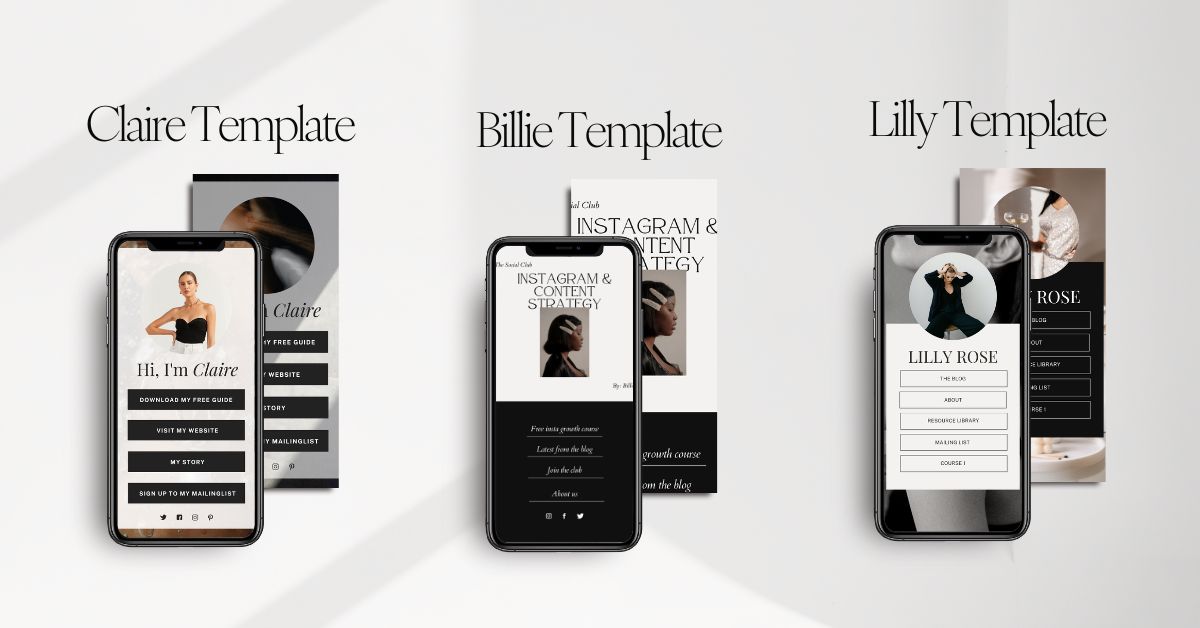
>> Sign up to our mailing list to access our free Link in Bio website template here <<
In conclusion, Canva proves to be an indispensable asset in the realm of social media marketing. These 7 creative ways we’ve explored open up new horizons for businesses and marketers alike. From crafting stunning visual content for posts and stories to designing eye-catching ads and infographics, with no graphic design experience needed, Canva empowers you to make a lasting impact on your audience. The simplicity of its interface and the wealth of templates at your fingertips makes it accessible to everyone, regardless of design expertise. Plus, Canva’s versatility extends beyond static images, allowing you to venture into animated content and videos.
Remember, social media is all about capturing attention, and with Canva’s help, you can do it brilliantly. So, whether you’re a seasoned marketer or just starting your journey, harness the power of Canva to elevate your social media game. With these seven strategies in your arsenal, you’re well on your way to not only growing your online presence but also engaging and inspiring your audience in ways you’ve never imagined. Stay creative, stay innovative, and let Canva be your trusted companion in the ever-evolving landscape of social media marketing.
PIN FOR LATER ↓

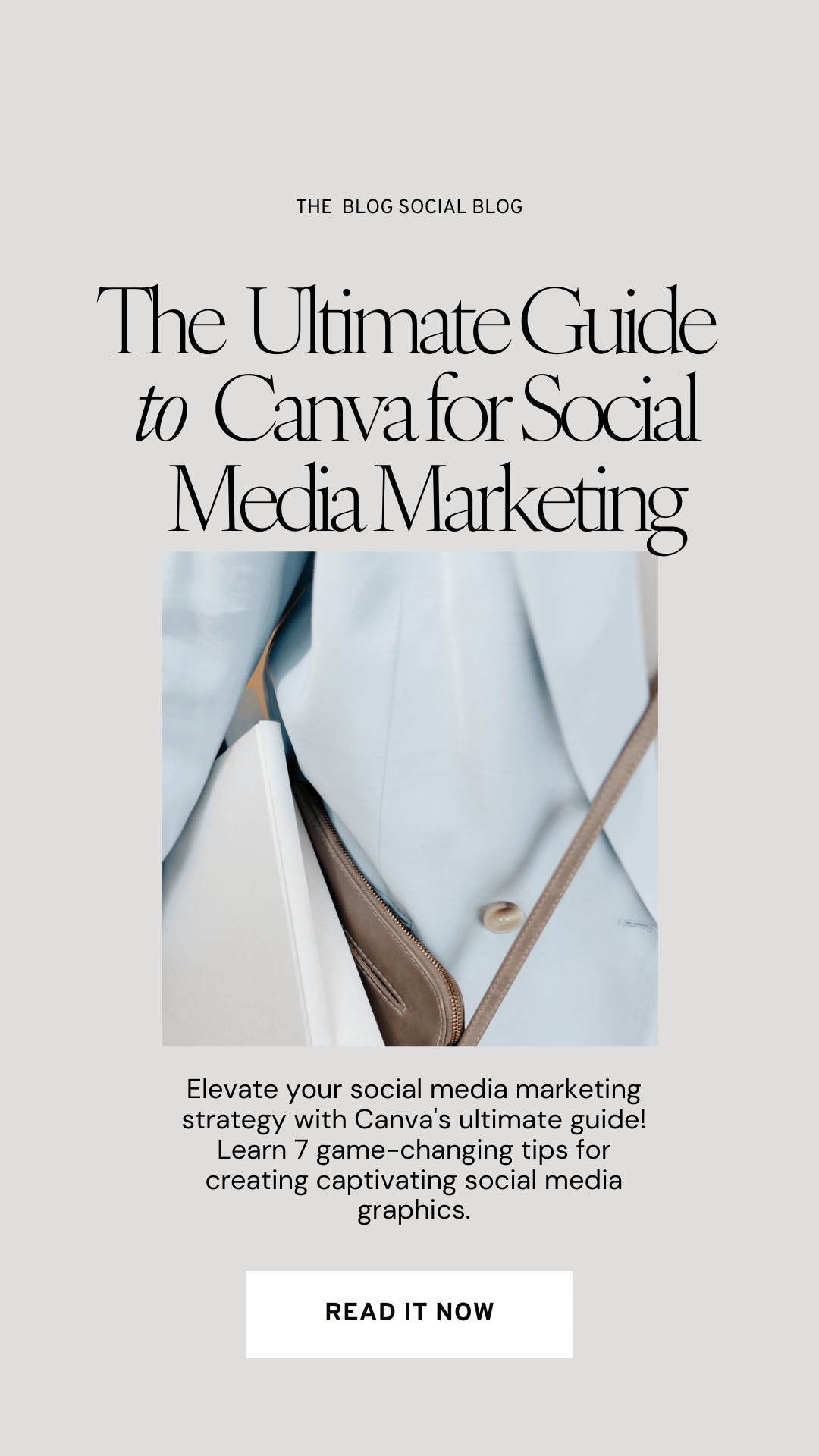
WANNA READ MORE?



















Great post Candice, so much useful information. I use the Canva free plan but I need to spend more time on there to really get the most out of it. I think it’s so good they give us 5GB of cloud storage. xx
Janet
http://www.rediscoveringmystyle.com
Absolutely fantastic post, my friend! I love Canva and would be so lost with it, I use it for many of the things you have listed here. While I’m able to use the free plan for now, I have to agree that the pro is absolutely worth the price and they have such gorgeous stock photos in their pro version!
Hope you have a wonderful rest of your week! 🙂
Make Life Marvelous