Building a thriving email list is like creating a loyal fan base for your business. It’s a direct line of communication that allows you to nurture relationships, share valuable content, and ultimately drive sales. But with so many platforms vying for your audience’s attention, how can you effectively grow your email list on Instagram?
In this post, we’ll explore practical strategies and tools that will help you convert Instagram followers into engaged email subscribers. By the end, you’ll have a clear plan to build a robust email list that fuels your business’s growth.

Why Build an Email List?
Your email list is your most valuable asset online. It’s a list of people who have explicitly opted-in to hear from you and are eager to engage with your content, products, or services. With an email list, you can:
- Drive sales and revenue through targeted promotions
- Build a loyal community that will advocate for your brand
- Share exclusive content and offers that will keep your audience engaged
- Collect valuable feedback and insights to inform your business decisions
In short, an email list is the key to unlocking a more personal and profitable relationship with your audience and is an important part of your content marketing strategy.
To Get Started, You Need an Email Marketing Platform
Flodesk is an all-in-one email marketing platform that makes it easy to create stunning email campaigns, automate your workflow, and grow your list. With its intuitive interface and powerful features, Flodesk is the perfect tool for anyone looking to build a strong email list on Instagram.
Step 1: Create a Lead Magnet
A lead magnet is a free resource that encourages people to opt-in to your email list. It could be a free e-book, a webinar, a course, or even a printable. The key is to create something valuable that solves a problem or meets a need for your audience.
When creating your lead magnet, keep the following tips in mind:
- Make it relevant to your niche or industry
- Keep it concise and easy to consume
- Use a clear and compelling headline that grabs attention
Step 2: Create a Sign-up Form for Your Freebie
Once you have your lead magnet, it’s time to create a sign-up form that encourages people to – in. Flodesk makes it easy to create a beautiful and functional signup form that can be embedded on your website or shared on social media.
When creating your signup form, keep the following tips in mind:
- Use a clear and concise headline that explains the benefits of opting-in
- Make sure the form is mobile-friendly and easy to use
- Use a prominent call-to-action (CTA) that encourages people to signup

Step 3: Create a ‘Link in Bio’ Page with Your Signup Forms
Your Instagram bio is the perfect place to drive traffic to your signup form and build your email list. Create a ‘link in bio’ page that links to your signup form, and make sure to include a clear and compelling headline that encourages people to opt-in.
When creating your ‘link in bio’ page, keep the following tips in mind:
- Use a clear and concise headline that explains the benefits of opting-in
- Make sure the page is mobile-friendly and easy to use
- Use a prominent CTA that encourages people to signup
Step 4: Use the ‘Link Sticker’ on Stories
Instagram Stories are a great way to drive traffic to your signup form. Use the ‘link sticker’ to link to your signup form, and make sure to include a clear and compelling headline that encourages people to opt-in.
When using the ‘link sticker’ on stories, keep the following tips in mind:
- Use a clear and concise headline that explains the benefits of opting-in
- Make sure the sticker is prominent and easy to see
- Use a prominent CTA that encourages people to signup
Step 5: Set Up Automation to Send Your Signup Form Links
To take your email list growth to the next level, automate your workflow and send your sign-up form links to your audience. A popular automation tool you can use is Manychat, it allows you to automatically send direct messages when someone leaves a certain word on your post. The best part is it’s FREE to use up to a certain number of messages!
You can create a free account, connect your Instagram, then set up a new ‘Flow’ and select the ‘trigger’ to show that someone has signed up for your freebie or engaged with your content in a specific way.
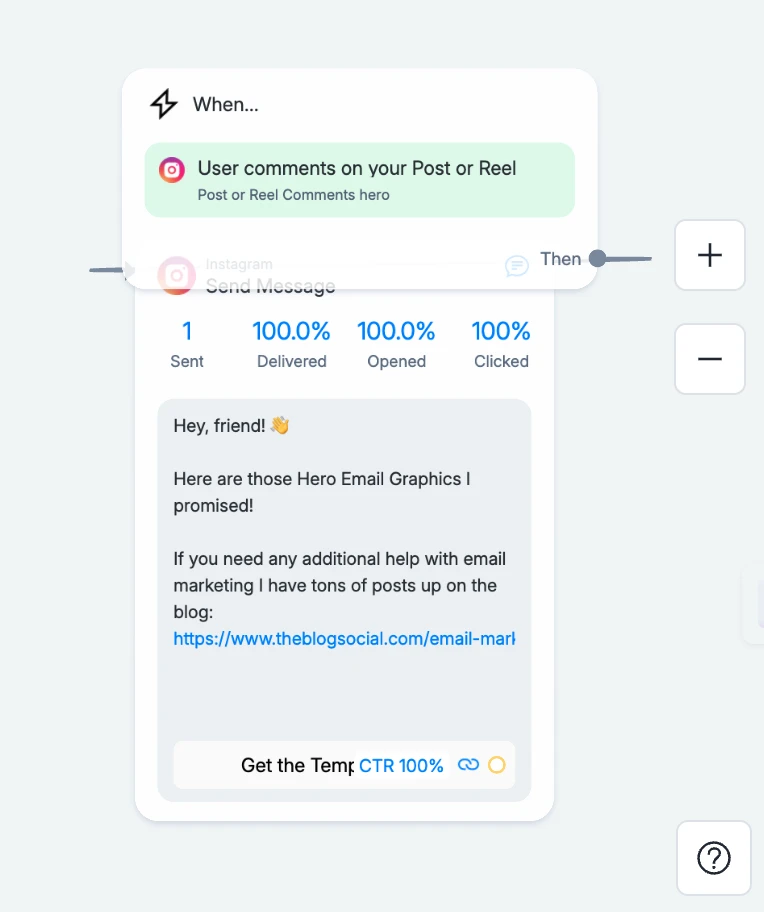
ManyChat Automation for Instagram and Email List Growth
Here’s an example of how you can use ManyChat to automate your email list growth:
- Create a new ‘Flow’ in ManyChat and select the ‘trigger’ to be that someone has signed up for your freebie or engaged with your content in a specific way (e.g. by signing up for your freebie or by commenting on a specific post).
- The ‘action’ (or thing that happens after the ‘trigger’) is that you send a message to someone who signs up or engages with your content, thanking them for their interest and linking to your email signup page.
- You can also add a series of messages to the ‘Flow’ to send to new subscribers, including a welcome message, a thank you message, and a reminder to sign up for your email list.
- You can also use ManyChat to create a series of messages that will be sent to new subscribers at a later date, such as a series of emails that will be sent to new subscribers every week or every month.
Conclusion
Building an email list on Instagram using Flodesk is easier than you think. Following these simple steps, you can grow your email list and drive real results for your business or influencer brand. Remember to keep your lead magnet relevant to your target audience, your signup form clear and concise, and your automation series engaging and compelling. With Flodesk, you have everything you need to grow a loyal and profitable email list on Instagram.



















0 Comments