If you’ve been wondering how to add some cool animations to your Canva designs. Using the text animation tool is a pretty cool way of adding interest to your designs. In this tutorial, we’ll share an easy guide to animate text in Canva with just a few clicks.
Take those boring still images and add some excitement to them by adding animation. This is a lot easier than you think. We all know how great Canva is for creating designs on the fly, especially if you don’t have a creative bone in your body. Canva can be your best friend with ready to use templates, fonts and so much more. But, before you come for me, you can totally use the text animations feature on a free account.

How To Get Started With Canva Pro
If you’ve been on the fence on whether Canva Pro is an investment worth making. Try out Canva Pro for 30 days completely free! Yes, you can instantly get access to a massive library of stock photos, graphics, and a handy brand kit. Found an element you like? Canva Pro allows you access to all of this for FREE! Leverage the power of Canva for your social media and business today.
An Easy Guide To Animate Text In Canva
I wasn’t joking when I said that you can create animated text in Canva with just a few clicks.
Once you’ve created your designs and are ready to spice them up with some animation.
- Highlight the text box you want to animate.
- On the toolbar you’ll see the ANIMATE button appear, click on it.
- Just like magic, a library of animations will appear on the left-hand side. The most challenging is finding the one you like! Canva recently added a bunch of new ones so go wild!
Hot tip: You can animate multiple animations to one design to make your design even more eye-catching. Not feeling the text animation you selected? You can reset it by clicking the REMOVE ANIMATION button on the bottom of the animations window.
You’ll also notice that some of the animations have a tiny crown. That’s just an indicator letting you know that the specific text animation can only be used for Canva Pro users.
More of a visual learner? Watch my video below of how I used the text animation feature.



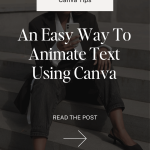














I’ve seen this feature but I’ve never actually tried it out! It sounds cool!
Corine x
https://skinnedcartree.com
Loved seeing your video, Candice! You made this look super simple, which is so helpful! 🙂
Hope you’re having a wonderful week so far!