Have you ever had trouble finding the perfect font to use in a blog post or article? If you’ve ever struggled to find that perfect font, or even the right font at all, your search for fonts is over. The internet is a font haven, filled with thousands of beautiful fonts for download. And the good news is that it’s never been easier to quickly and easily upload custom fonts on WordPress.
Adding custom fonts to your website is a great way to give your design a unique look. With custom fonts, you don’t have to settle for something that’s included with your theme or one that’s offered by your theme provider. With a few simple steps, you can quickly add a custom font to your website.

Can I import a font into WordPress?
Yes, you can import a font into WordPress. But, you have to learn a bit about the process first. First, you need to install and activate the Custom Fonts plugin. In your WordPress site, go to Appearance > Upload. Click on Add New. Then, in the Upload Font panel, select your chosen font.
Why custom fonts are important?
Custom fonts are important because they can help to make your website more unique and distinguishable from other sites. They can also help to convey a certain message or feeling that you want your visitors to experience.
Like all graphic designs, fonts need to serve a purpose. Fonts need to be readable, distinct and look great. But fonts are not like website logos, they can’t be easily changed. So, saving time and money is important. Custom fonts are an inexpensive way to provide business identity. They show your visitors that your business is polished and professional.
Where to find fonts?
There are a few ways to find fonts that you can use for your website. You can find free fonts on websites like Google Fonts or DaFont. You can also purchase fonts from sites like Creative Market or Etsy. Once you’ve found a font you like, you can download it to your computer.
How to easily upload custom fonts on WordPress
If you want to use custom fonts on your WordPress site, the easiest way to do it is by using a plugin. There are a number of plugins available that will allow you to upload and use custom fonts, and they make it very easy to do.
Once you have installed a custom fonts plugin, all you need to do is upload your font files to the plugin’s directory and then activate the fonts from the plugin’s Settings page. From here you will have the option to upload your custom font straight into WordPress and use it anywhere on your website. To use your custom font, you can use it in conjunction with a page builder like Divi and Elementor or use CSS to apply your custom font.
Custom Fonts are an important asset for websites. They can make your website look more attractive and make your content easier to read. If you want to customize the appearance of your WordPress site, this article will teach you how to add custom fonts to your WordPress site.



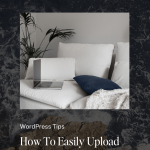














0 Comments