For those looking to enhance their website’s user experience with a powerful and user-friendly email marketing platform, look no further than Flodesk. Flodesk is an email marketing platform that simplifies the process of creating and automating email campaigns and newsletters. The Flodesk platform is easy to use, highly customizable, and extremely effective at boosting engagement and increasing conversions. In this blog post, I’ll be covering how to embed a Flodesk form to your Divi site.
With the help of this tutorial, anyone can easily integrate Flodesk’s powerful features into their Divi website and take advantage of the powerful and intuitive email marketing capabilities that Flodesk provides. The instructions provided in this blog post will help any user, regardless of their experience level, embed a Flodesk form to their Divi website quickly, efficiently, and with minimal effort. So, let’s get started and explore how to embed a Flodesk form to your WordPress website and start building their subscriber list.

What is Flodesk?
Flodesk is an email marketing software designed to help you connect with your audience and create meaningful relationships. You can use Flodesk to build beautiful emails, create automated workflows, create an opt-in, launch captivating popup forms and manage email lists. It’s no secret why it’s a favourite tool amongst bloggers and entrepreneurs.With Flodesk, you can easily embed forms directly add Flodesk into your Divi website.

>> You can try a free Flodesk subscription trial here. <<
What is a Divi Builder?
Divi Builder is a powerful and versatile drag-and-drop page builder used to create beautiful WordPress websites. It provides a user-friendly interface that allows users to create content in an intuitive way using custom modules, rows, and columns. With Divi Builder, you can easily customize the look and feel of your website with its advanced design options, giving you complete control over how your pages look and feel. Additionally, its real-time previews allow you to see how your changes will affect the appearance of your website before they are saved. With Divi Builder’s wide range of features, you can quickly create stunning web pages and sites without having to learn any coding or design skills.
Related post: 5 Reasons You Should Use the Divi Theme For Your WordPress Blog
Which Type of Signup Form Can You Embed into Your Website?
There are two types of forms that Flodesk offers that you can embed into your Divi website – an inline form and a two-step form. An inline form can be embedded directly onto your page and is designed to capture an email address from a visitor. A two-step form takes the visitor to a separate page to capture more information such as name, address, and other contact details. Depending on your website’s needs, you can choose between the two form types when embedding a Flodesk form into your Divi website.
How To Embed a Flodesk Form to Your Divi Site
Adding a Flodesk form to your Divi site is surprisingly easy. No need for plugins! The first step is to log into your WordPress account and go to the Flodesk dashboard. From there, click on the “Create Form” button and select the type of form you want to create. Once you’ve chosen the inline form that best suits your needs, it’s time to start customizing it. You can add images, customize text fields, add drop-down menus, and much more.
When you’re finished customizing your form, all that’s left to do is copy the HTML code provided by Flodesk and paste it into a new page or post in your Divi site. For the next step, you can preview the page or post and make sure everything looks correct before making it live for everyone to use. With just a few steps, you can easily embed an inline form from Flodesk to your Divi website.
Add the Header Code to Your WordPress Website Using Divi Builder
Adding the header code to your WordPress website using Divi is a great way to integrate different coding elements into your site. This easily allows you to use a combination of HTML and CSS to create a custom look for your website. In order to add the header code, you need to access the Divi theme’s integration settings, and then copy and paste the code snippet into the designated area. You can also use Flodesk or other third-party software to do this if needed. Once the code has been inserted, it will be visible on your home page as part of your website’s header design. This helps ensure that all visitors get a consistent experience when they visit your site, no matter what type of device they are using. With Divi, it’s easy to add the header code and create an attractive and unique design for your website.
Add the Inline Code Snippet to Your WordPress Website Using Divi Builder
Adding the inline code snippet to your WordPress website using Divi Builder is a great way to customize your site. The Divi Builder is a powerful theme and page builder that gives you the ability to create beautiful websites with ease. It allows you to easily add the inline code snippet of any form, such as Flodesk’s Inline Form, directly into your WordPress website. With instructions provided through the Divi Builder, it is easy to add this code via drag & drop. You can also use the Code Module in Divi Builder which allows you to paste the code snippet into your website without having to edit any of its HTML or CSS coding. Adding an inline code snippet can be a great way to customize and personalize your WordPress website.
In conclusion, with Flodesk’s integration with the Divi Builder, you can easily embed a Flodesk form to your Divi site. This tutorial has provided you with step-by-step instructions on how to do so. With Flodesk and the Divi Builder, you can create beautiful, functional forms in no time. Whether you need a contact form for your website or a survey for your customers, Flodesk and Divi are the perfect solution.
WATCH THE VIDEO ↓
PIN FOR LATER ↓


WANNA READ MORE?


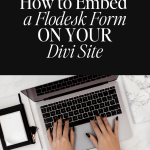
















I haven’t used it, but I have heard so many great things about Flodesk. And your emails are beautiful!
Make Life Marvelous
SOUNDS LIKE AN AMAZING E-MAIL MARKETING TOOL
lots of love, Miri
http://www.meetmiri.com
It’s definitely worth trying, not only is is stunning – but it’s easy to use.
Flodesk is the best!
Jennifer
Curated by Jennifer
It surely is an amazing tool for anyone wanting to start with email marketing.