
You’ve probably noticed that Canva does offer stock photos you can easily use when creating designs on the platform. But, you might need to scroll a bit to find the perfect photos for your brand. Learn how to easily find the best Canva stock photos for your brand!
Stock photos not only saves you time but can level up your design with a professional look. These stunning stock photos can also be found within the Canva platform to make your creating process more streamlined.
BEFORE YOU USE ANY STOCK PHOTOS YOU NEED TO ENSURE YOU ABIDE BY THE USAGE TERMS OF THE PHOTOGRAPHER OR PLATFORM.
Be aware of usage terms
-
Royalty-Free: These images can be used without needing to pay any royalty or licensing fees.
-
Creative Commons: This is where the artist has waived their rights to the work. It’s helpful to double-check the terms of use, as some sites have added specific terms alongside their Creative Commons licensing.
-
Attribution: This is where you must credit the work in order to use the image.
-
Membership: You are required to sign-up to the site in order to use the royalty-free images. Some sights are free and others require a membership fee.
-
Commercial Use: You are allowed to use royalty-free images for business use of any kind.
When choosing your images within canva check where the images are from. For example, if the image comes from Pexels you need to check Pexels licensing, most images on Canva are covered by Canva’s licensing terms, if you do not have a pro account you will be required to pay royalties on some photos.
How to get started with Canva Pro
If you’ve been on the fence on whether Canva Pro is an investment worth making. Try out Canva Pro for 30 days completely free! Yes, you can instantly get access to a massive library of stock photos, graphics, and a handy brand kit. Found an element you like? Canva Pro allows you access to all of this for FREE! Leverage the power of Canva for your social media and business today.
How to find the best Canva stock photos
When creating a new design within Canva you can find their stock image library by following the below steps.
-
Click on ELEMENTS.
-
Find Photos and click on See all. This opens up the entire photos library. Canva first displays your recently used images and then what’s trending to make it easier to find on-trend images you can use in your designs.
Are images in Canva free to use?
If you’re on the pro account you have access to all of the photos found in Canva without paying any royalties. However, if you do have the free account Canva does mark those images so that you exactly know what images are free to use.
How to find more images from an artist?
Chances are you’ve found a photo that’s totally your vibe and wants to view if the artist has similar images styles. You can easily access this with the below steps.
-
Click on the three dots displayed on the top right-hand side of the image.
-
This brings up a few options, you can star (favourite) the image, check our keywords, add to a folder, see similar images like this or view more images from the creator!
-
Click on view more by … and boom you can now view all of the images uploaded by this creator. You can also view images within a collection to find similar images.
Canva stock images Brand Codes
To help you find on-trend images below are some brand codes of our favourites you can simply copy and paste these codes within the Canva library.
brand:BAEXBlr1hUY
brand:BAD_1zVjZ18
brand:BADZ-EeBnFo
brand:BAEXB7jI7cc
brand:BAEPyb6BM9s
I hope these Canva tips and tricks on how to find the perfect stock images for your brand has helped! Let me know if you use stock photos in the comments below.
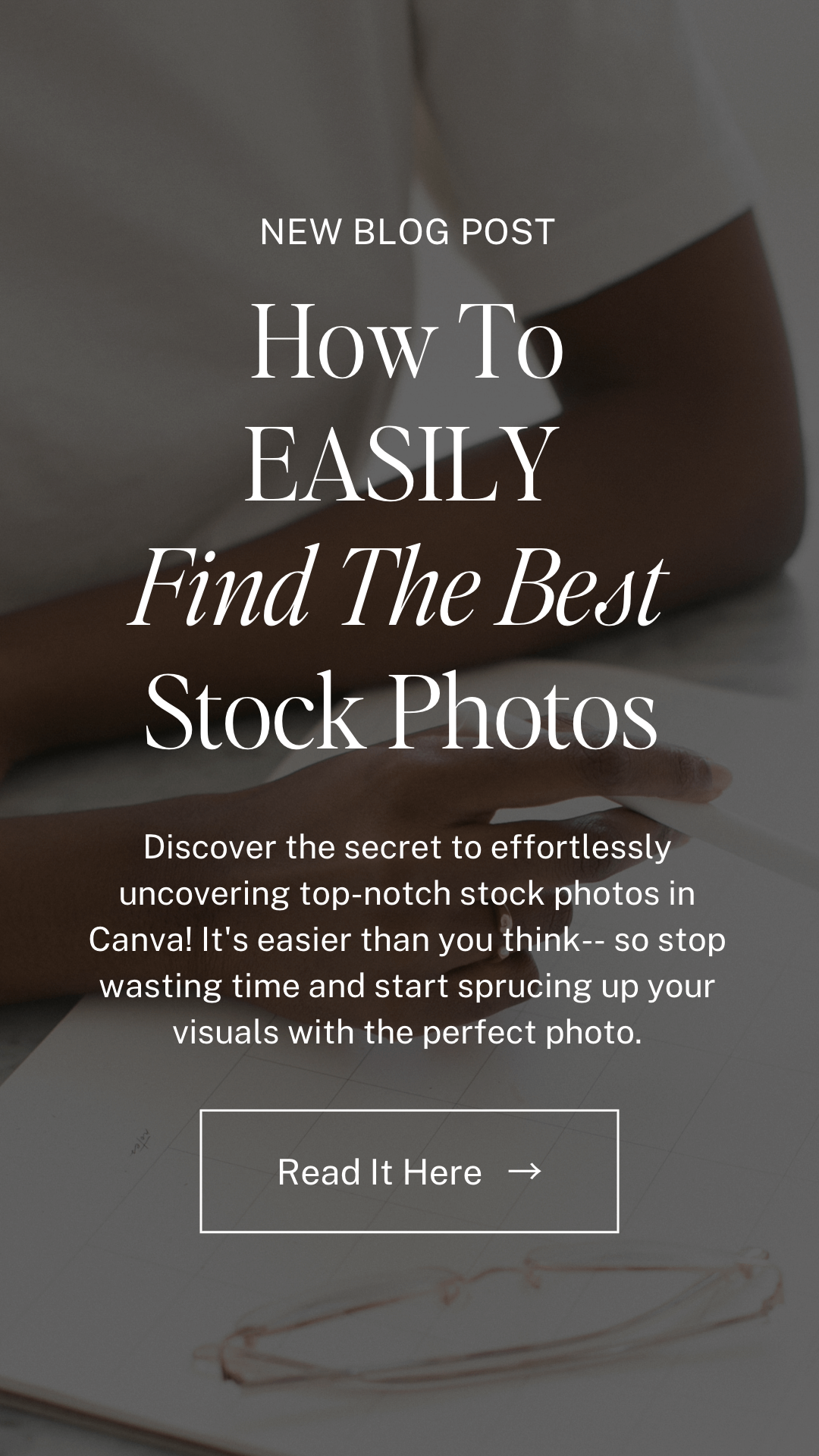


















I don’t think I’ve ever used a stock image! x
Stock images are incredible! It allows you to level up your website and content without being a pro or spending a fortune to hire anyone to take professional photos.
It is rare I use a stock image, but if I do need one, I have a friend who works for Shutterstock so she comes in hand to know x
Oh this is handy to know. I rarely use stock images though xx
Definitely something worth looking at – there is so many stunning stock photography.