You know what they say—if you’re talking to everyone, you’re talking to no one. That’s where email segments come in. Instead of sending generic messages that end up lost in inboxes, imagine delivering emails so tailored that they feel like they were written just for your subscribers. That’s the magic of using Flodesk segments. In this guide, we’ll break down exactly how to use them to grow your open rates and keep your audience coming back for more.

What is a Segment?
A segment is a specific group of subscribers within your email list that share common characteristics. Instead of blasting your entire list with the same message, segments let you personalize your emails, increasing the chances they’ll be opened, read, and acted on.
For example, you can create segments and organize your subscribers based on:
- Behavior: Opened an email, clicked a link, purchased a product
- Interests: Downloaded a specific freebie, visited a blog category
This makes it easier to upsell your customers with similar products, deliver content that matches their interests, and help you send the right message to the right people at the right time.
Why Should You Segment Your Email List?
Segmentation isn’t just a nice-to-have feature—it’s a must-have strategy. Here’s why:
- Higher Open Rates: Subscribers are more likely to open emails that feel personalized and relevant.
- Increased Engagement: Targeted messages resonate more, leading to higher click-through rates.
- Better Deliverability: Sending relevant content reduces the risk of ending up in spam.
- Improved Conversions: Tailored messages guide subscribers through the buyer’s journey seamlessly.
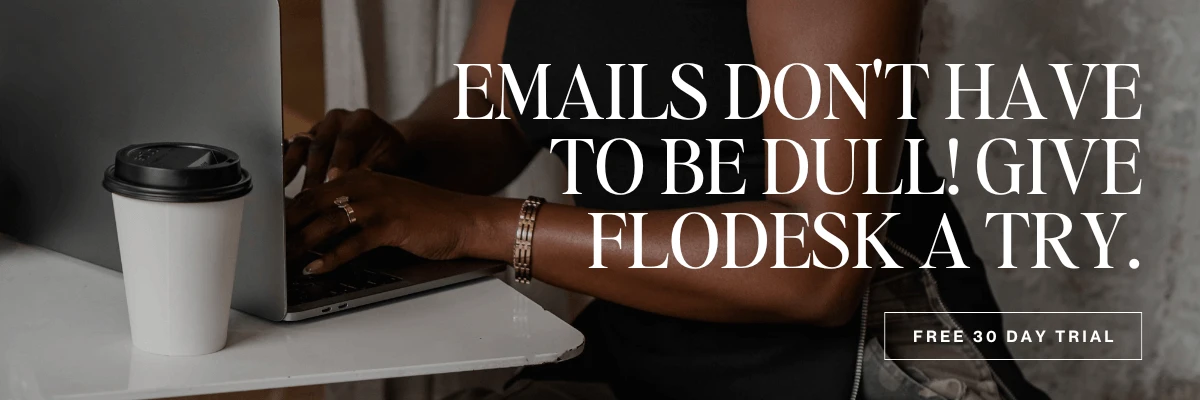
How to Segment Your List Using Flodesk
Flodesk makes segmentation a breeze. Here’s a step-by-step process to create powerful audience segments:
1. Identify Your Segments
Determine the groups you want to create based on your goals. For example:
- Segment users who downloaded a specific freebie to send follow-up content.
- Create a segment for past customers to promote new products.
- Target users who clicked a specific link in your last email to nurture their interest.
2. Set Up Segments in Flodesk
- Go to your Flodesk dashboard and click on the “Audience” tab.
- Click “Segments” and create a new segment.
- Define the conditions for your segment. For instance, you might create a segment of subscribers who opened a recent email or clicked a specific link. Example: Segment Name: “Budgeting Guide Downloaders”
3. Create Targeted Campaigns:
When creating an email workflow, choose your segment to ensure only the right subscribers receive your message.
4. Test and Optimize:
Regularly review your segments to make sure they’re still relevant. Adjust as needed based on subscriber behavior and interests.



















0 Comments