Let’s be real – we all want to be those Notion girlies. I bet you spent hours watching YouTube tutorials on how to set up your Notion before you could even get started. You scrolled through Pinterest boards filled with beautifully designed templates, and you thought to yourself, “Yes, I can do this! I’ll be the most organised person in the world!”
But let’s be real again – Notion can be a total time suck. It’s like trying to build a Lego castle with a million different pieces and no instructions. You start with the best of intentions, but before you know it, you’re stuck in a sea of templates and databases, wondering where it all went wrong.
I’m guilty of it too. I spent hours setting up my Notion workspace, only to realise that I had created a system that was more complicated than my actual life. I had databases for databases and templates for templates. It was like trying to organise a tornado – it just wasn’t working.
But then I discovered xTiles. And let me tell you, it’s been a game-changer. xTiles is my happy place a digital organisation tool that’s designed to be simple, intuitive, and usable. It’s like the Notion of your dreams but without the overwhelm.

Table of Contents
The Notion Problem
So, what’s the problem with Notion? Well, for starters, it’s just too darn complicated. With all the features templates and customisation options, it’s easy to get lost in the weeds. And don’t even get me started on the learning curve – it’s like trying to learn a new language.
But it’s not just the complexity that’s the problem. It’s also the fact that Notion is trying to be everything to everyone. It’s a note-taking app, a project management tool, a database, and a spreadsheet all rolled into one. And while that might sound great in theory, in practice, it just means that you end up with a bunch of half-baked systems that don’t actually work.
What is xTiles?
So, what is xTiles, and how is it different from Notion? Well, for starters, xTiles is designed to be simple. It’s not trying to be everything to everyone – it’s just a tool that helps you get organised and stay that way.
xTiles is also incredibly flexible. You can use it to organise your tasks, your projects, your notes, and your data. And the best part? It’s actually easy to use. No more YouTube tutorials or Pinterest boards – just a simple, intuitive interface that makes sense.

How xTiles Compares to Notion
So, how does xTiles stack up against Notion? Here’s a breakdown of the key features and pricing:
- Features: xTiles offers an all-in-one workspace that’s a streamlined and intuitive interface, with a focus on simplicity and ease of use. Notion, on the other hand, offers a wide range of features and customisation options but can be overwhelming for beginners.
- Pricing: Both xTiles and Notion offer an extensive free plan, xTiles premium pricing plans start at $5 per month/user whereas Notion starts at $10 for a monthly subscription.
- Customisation: xTiles offers a range of customisable templates and workflows, but is generally more limited in its customisation options compared to Notion.
- Integration: xTiles integrates with a range of third-party app offerings and services, including Google Drive and Slack. Notion also integrates with a range of third-party apps and services but can be more complicated to set up.
- Support: xTiles offers a range of support options, including email support a knowledge base and a live chat option. Notion also offers a range of support options, including email support and a knowledge base.
How xTiles Can Save You Hours a Week
So, how can xTiles save you hours a week? Well, for starters, it’s just easier to use. You don’t have to spend hours setting it up or learning how to use it. And once you’re up and running, you’ll find that you’re able to get more done in less time and have a more streamlined workflow just as a productivity tool should.
But you can also help you automate tasks and workflows, and plan and organise your to-do list like a second brain or social media content which means that you’ll have more time to focus on the things that matter. With its customisable templates from a simple daily planner to a robust content planner with data entry options, and tables you’ll be able to get your data organised in no time and boost your productivity.
Related Post: 3 Best Productivity Tools for Bloggers to Help You Get More Done
Getting Started with xTiles
So, are you ready to ditch Notion and plan with xTiles? Here’s how to get started:
- Sign up for a free plan of xTiles
- Take a few minutes to set up your account and get familiar with the interface
- Start using the app to organise your tasks, projects, and data
- Experiment with different templates and workflows to find what works best for you
How I Use xTiles
For my sneaky friends you can watch the video below on how I use the xTiles app for content planning.
Conclusion
So, there you have it – xTiles is the Notion alternative you’ve been waiting for. It’s simple, intuitive, and actually usable. And with its flexible templates and data entry options, you’ll be able to get your digital life organised in no time.
So, what are you waiting for? Ditch Notion and get more down without the overhelm. Your productivity (and your sanity) will thank you.


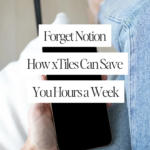
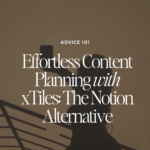
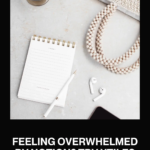














I am embarrassed to say I haven’t heard of either of these! But xtiles sounds fantastic! Thanks for sharing this great info!