Your logo is one of the most important parts of your business, and it should represent who you are and the product or service you provide. Whether it’s for your own business or for your blog, Canva’s logo maker makes it easy to create a logo design for anything. Best of all, Canva’s logo maker is free and available anywhere you have an internet connection, so you can start creating a logo in minutes.
You might be thinking to yourself…

Why do you need a brand logo?
Your brand logo is what will help customers remember and identify your business. A strong brand logo will be visually appealing and convey the message you want your business to send. If you’re not a professional designer, don’t worry! Canva is a user-friendly graphic design tool that anyone can use to create a beautiful logo. All you need is a little creativity and some time to experiment with the various
How to get started with Canva Pro
If you’ve been on the fence on whether Canva Pro is an investment worth making. Try out Canva Pro for 30 days completely free! Yes, you can instantly get access to a massive library of stock photos, graphics, and a handy brand kit. Found an element you like? Canva Pro allows you access to all of this for FREE! Leverage the power of Canva for your social media and business today.
How to use Canva for your logo design
If you’re looking to create a brand logo, Canva is a great option. With its user-friendly interface, you can easily create a logo that reflects your brand. Here are a few tips on how to create the perfect logo design in Canva:
1. Keep it simple. When it comes to logos, less is usually more. A simple logo is easier to remember and can be used across different platforms.
2. Consider your brand colours. When choosing colours for your logo design, think about what colours represent your brand. You want your logo to be recognizable, so using colours that are associated with your brand can be helpful.
3. Use shapes and icons. Shapes and icons can be a great
If you’re feeling lost you can use Canva’s logo maker to guide you through the process. Creating a logo with Canva is easy and we have plenty of tools and templates to help you along the way.
To start, head to the logo maker and select “create a new design.” From there, you can choose your logo’s dimensions, background, and font. Once you’ve made your selections, you can begin customizing your logo.
Canva offers a variety of tools to help you create a professional logo. For example, you can use the text editor to add your company’s name or tagline. You can also upload your own images or logos to use in your design. Once you’re happy with your logo, you can download it for free. You can also share your logo with others by downloading it as a social media kit.
In conclusion, Canva’s free logo maker is an intuitive (and fun) way to get started with your brand identity. You can get started with a professionally designed logo, and with hundreds of free logo templates, great find new graphics for your social media posts, signs, banners, business cards and more.

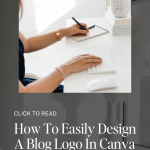


















Before you start designing, have a clear understanding of your brand’s values, target audience, and the message you want your logo to convey. This will help you make design choices that align with your brand’s identity