Hold on tight, because Pinterest Idea Pins have just been given a jaw-dropping makeover that will leave you in awe! It’s time to separate fact from fiction and discover the electrifying truth behind the latest updates that Pinterest has unleashed. According to an official announcement straight from the Pinterest Newsroom, the platform has introduced an easier and more inspiring way to create content [Source: Pinterest Newsroom]. But what does this mean for the beloved Idea Pins? Buckle up and get ready to be blown away as we dive into the exciting details.
But wait, Idea Pins are dead, right? Not so fast! Pinterest is all about pushing the boundaries and embracing evolution. With this transformative update, Pinterest isn’t saying goodbye to Idea Pins, but rather enhancing the entire content creation experience. They’re making it easier than ever for creators to unleash their creativity and inspire others on the platform. By introducing new features and tools, Pinterest is empowering creators to tell their stories in captivating ways.
So, why the change? Pinterest is committed to creating a space that caters to diverse interests and preferences. They understand that different content formats can better serve the needs of their dynamic community. This exciting shift aligns perfectly with Pinterest’s mission to provide a personalized and immersive discovery journey for each and every user.

Are Pinterest Pins Dead?
Rumours have been swirling about the fate of Pinterest Idea Pins, leaving many creators wondering if their beloved format is about to meet its demise. However, a recent announcement straight from Pinterest’s official website has sent shockwaves through the blogging and creative community, challenging these assumptions. Pinterest is not bidding farewell to Idea Pins but rather undergoing a transformation that merges the content creation flows of various formats into one seamless experience.
What does this mean for you as a content creator? Well, it’s time to get excited because Pinterest is rolling out an array of enhanced features that will take your content creation game to new heights. Whether you’re a casual pinner or a business account holder, you’ll now have access to previously exclusive features, such as links, post-publish editing, and flexible aspect ratios. This means more flexibility and control over your Pins, allowing you to refine and optimize your content even after it’s been published by Pinterest.
Expressing yourself through your Pins is about to get even more exciting. Pinterest is introducing expressive features like music, text overlay, and stickers to all content creators, making it easier than ever to add that extra spark of creativity to your visuals. From eye-catching images to captivating videos, the possibilities are endless. Simply “create a Pin” and unleash your imagination.
It’s important to note that depending on your location, you may still have access to Idea Pins while Pinterest gradually rolls out these updates. However, rest assured that the transition is aimed at providing a unified and enhanced content creation experience for all users.
What Happens to Existing Idea Pins?
Well, according to Pinterest, the new updates will not affect existing idea pins. Instead, the platform will provide creators with more tools and features to enhance their idea pins and increase their visibility. These existing idea pins will be distributed as videos and therefore will allow you to edit and add links to all your existing idea pins!
What are the New Pinterest Features
Get ready to take your Pinterest game to a whole new level with the latest and greatest enhancements that are designed to make creation and monetization a breeze. Pinterest is on a mission to empower Pinners and creators like you, providing you with a toolbox of tools and features that will revolutionize your content strategy.
Let’s dive into the exciting updates that will make your creative journey smoother than ever.
Add Links to All Pins:
Monetization on a whole new level! Add links to images, videos, and even Pinterest TV live streams, driving traffic and making connections with brands. The paid partnership tool and product tagging using affiliate links (US and UK) are now available for everyone to make money.
Flexible Aspect Ratios and Editing:
Embrace creative freedom! Create Pins with flexible aspect ratios and have the power to edit Pin components after publishing. Fine-tune titles, details, and links to perfection, ensuring your Pins always make a lasting impression.
Performance Metrics:
Dive into the numbers! All video Pins now come with enhanced metrics, including views and watch time. Enjoy a consistent set of analytics across all Pin types, allowing you to optimize your content and reach your audience effectively.
Safety Keywords:
Take control of your comments section! Set up filters with safety keywords to automatically hide comments containing specific words you don’t want to see. Keep your Pinterest experience positive and inspiring.
Photo Comments:
Connect in a whole new way! Respond to content by creating and uploading a photo, adding an extra layer of personalization to your interactions. Show your creativity and engage with the Pinterest community like never before.
Reactions:
Express yourself with a tap! Heart and lightbulb emojis are expanding to all Pins, giving you even more ways to engage with the Pinterest community. Share your love, admiration, and appreciation for the remarkable content you come across.
With these exciting new features, Pinterest is revolutionizing content creation, monetization, and community engagement. Unleash your creativity, harness the power of Pinterest, and make your mark in the vibrant world of inspiration and ideas. So, what are you waiting for? Dive in, explore the possibilities, and let your creativity soar!
What do you think about these new updates? Share your thoughts in the comments below and let’s embark on this Pinterest journey together!
PIN FOR LATER ↓
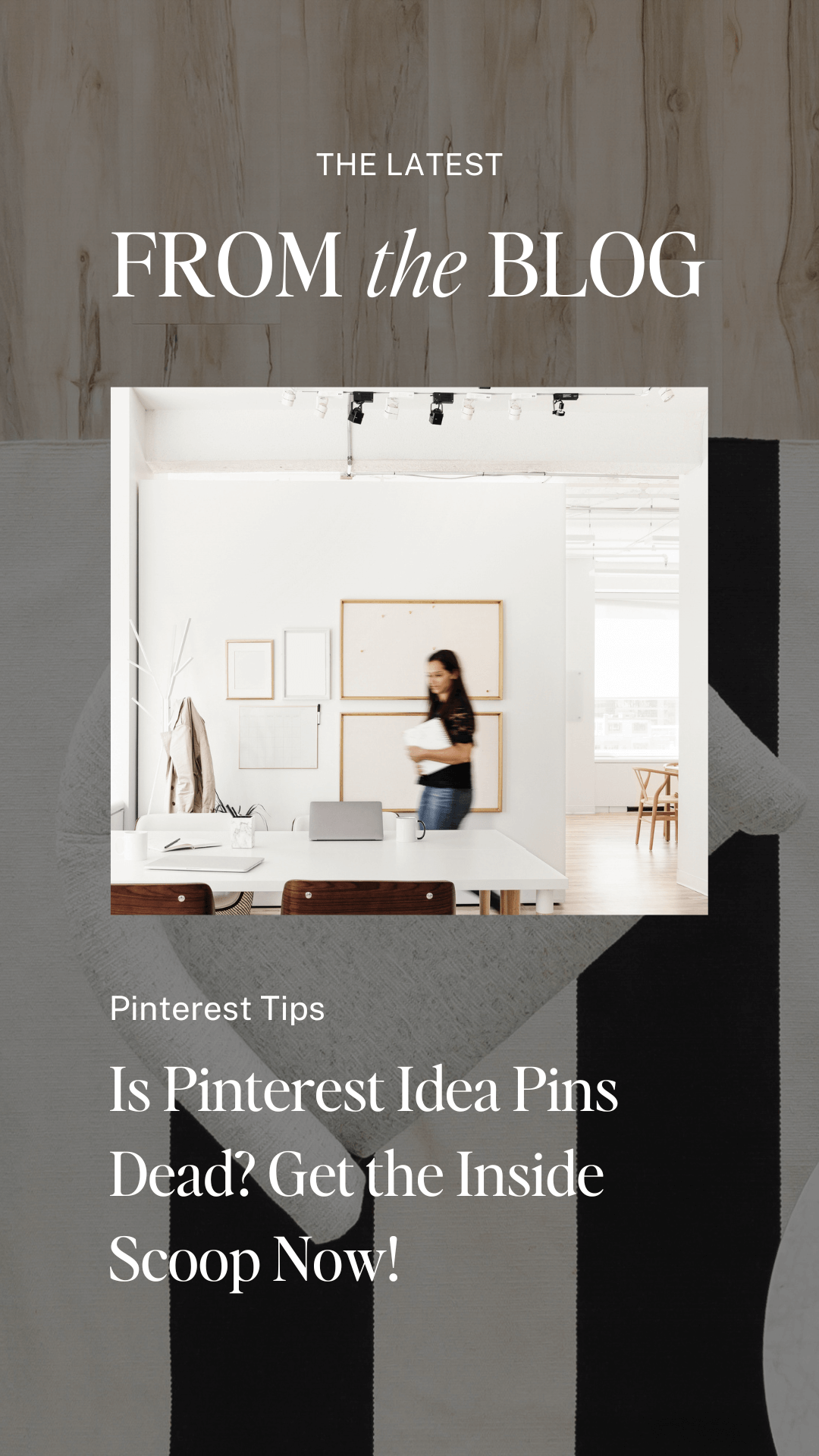

WANNA READ MORE?



















I’ve tried idea pins and never really noticed anything.
Jennifer
Curated by Jennifer
The change is still in a phase out process if it hasn’t been removed just yet
Sounds interesting! I never knew it had changed.
Gemma x
http://www.jacquardflower.uk
Thanks Gemma, yeah Pinterest wants to to basically have one type of pin although you can still share video pins.
Wow, I didn’t know there were so many new features. I’ll have to check them out this weekend!
Thank you so much for stopping by, yeah Pinterest is definitely changing.
Wow! I had no idea about these changes that pinterest is unrolling. I can’t wait to try them out. Thanks for sharing!
I saw some changes with creating pins, but will have to look into the new features. Thank you for sharing!
I hope you are having a great week so far!
Amber
Visit AvecAmber.com
Follow Avec Amber on Bloglovin
Glad I could be of help!