Are you tired of scrambling to create and post content on Pinterest at the last minute? Do you wish you could streamline your social media marketing efforts and reach a wider audience? Look no further than Metricool’s Pinterest post scheduler! By scheduling your Pinterest posts ahead of time, you can save time, boost engagement, and grow your following. In this post, we’ll show you how to get started with Metricool and create a winning content strategy that will take your Pinterest game to the next level. Let’s dive in!

What is Metricool?
Are you tired of juggling multiple social media channels and trying to make sense of all the data? Enter Metricool – the answer to all your social media management woes. This nifty little app lets you analyze all your social networks from one dashboard, so you can finally get some sleep at night. It’s easy to use and even easier to love. With Metricool, you can schedule posts and track your metrics all in one place. And if you’re tired of constantly checking Google Ads, Metricool’s got you covered with their own analytics. Plus, you can manage multiple social network accounts with ease. So say goodbye to the days of logging in and out of every single platform, and hello to streamlined social media management. And with Metricool’s handy scheduler, you can finally queue up multiple posts without breaking a sweat. So what are you waiting for? Give Metricool a try and get ready to become a social media guru.
How to use Metricool?
To effectively use Metricool, it is important to start by creating an account and connecting your social media profiles. Once connected, you can access a range of tools and features to analyze your social media presence and track your performance. One of the key features of Metricool is the ability to schedule content in advance, which can save time and streamline your social media management. Additionally, you can use the analytics dashboard to view detailed metrics for each of your social media profiles, including engagement rates, follower growth, and more. With these insights, you can make informed decisions about your social media strategy and optimize your content for maximum impact.
Why Is Pinterest Great for Driving Blog Traffic?
First off, Pinterest is a visual platform, meaning that it’s all about the visuals. As a blogger, you can use Pinterest to create eye-catching graphics and images that will draw people in and encourage them to click through to your website. With the right visuals, you can grab people’s attention and entice them to learn more about what you have to offer.
But Pinterest is more than just pretty pictures. It’s also a search engine. That’s right – people use Pinterest to search for inspiration, ideas, and solutions to their problems. By optimizing your Pinterest content with the right keywords and hashtags, you can make sure that your content is showing up in search results and reaching the right people.
Another reason why Pinterest is so great for driving blog traffic is that it’s a platform that encourages sharing. People can easily save and share your content on Pinterest, spreading the word about your blog to their followers and friends. This can lead to a viral effect, with your content reaching more and more people over time.
Finally, Pinterest is a platform that’s all about niches. With its focus on topics and interests, Pinterest allows you to target specific audiences and connect with people who are interested in the same things as you. This can lead to more engaged followers who are more likely to click through to your blog and become loyal readers.
So if you’re a blogger looking to drive more traffic to your website, don’t overlook the power of Pinterest. With its focus on visuals, search, sharing, and niches, Pinterest is the perfect platform for bloggers who want to get their content in front of the right people and grow their audience.
How To Get Started On Pinterest?
If you’re new to Pinterest, getting started may seem overwhelming. However, the process is simple and straightforward. First, create a Pinterest account by signing up with your email address or Facebook account. Next, complete your profile by uploading a profile picture and adding a bio that describes who you are and what you’re interested in. Then, start creating boards, which are collections of pins on a specific topic. Finally, start pinning by searching for things you’re interested in or browsing through popular pins. Don’t forget to follow other users and engage with their content by liking and commenting on their pins. With these simple steps, you’ll be a Pinterest pro in no time.
Once you’re comfortable with the basics of Pinterest, you can take the next step and learn how to schedule your posts with Metricool. Metricool is a powerful social media management tool that allows you to create and schedule posts, monitor analytics, and more. With Metricool, you can schedule your Pinterest posts in advance and have them automatically post at the best time of day. You can also create boards, follow other users, and engage with their content – all from within Metricool’s interface. Best of all, the platform is free to use, so you can get started without spending a penny. With Metricool, scheduling your Pinterest posts is a breeze.
Related Post: 7 Pinterest Tools to Help You Build an Awesome Pinning Strategy
Tips for Creating a Winning Pinterest Content Strategy with Metricool
Creating a Pinterest content strategy is the key to success on this platform. Metricool can help you plan and track your content strategy, as well as provide valuable analytics.
Here are a few tips for success when creating your Pinterest content strategy with Metricool:
- Define your target audience: Before you start creating content, it’s essential to define your target audience. Who are you trying to reach with your content? What are their interests and pain points? Knowing your target audience will help you create content that resonates with them and drives engagement.
- Plan your content calendar: With Metricool’s scheduling feature, you can plan out your content calendar in advance. Decide how often you want to post, and what types of content you want to share (e.g. blog posts, infographics, product images, etc.). Make sure to vary your content to keep your audience engaged and interested.
- Optimize your content: Use Metricool’s analytics to track which types of content are resonating with your audience, and optimize your content accordingly. This may mean creating more of the types of content that are performing well, or tweaking your content to better align with your audience’s interests.
- Engage with your audience: Pinterest is a social platform, so it’s essential to engage with your audience. Use Metricool’s social listening feature to track mentions of your brand on Pinterest, and respond to comments and messages from your followers. This will help build relationships with your audience and increase brand loyalty.
- Analyze your performance: Finally, use Metricool’s analytics to track your performance on Pinterest. Which pins are driving the most traffic to your website? Which boards are performing well? Use this data to refine your content strategy and make data-driven decisions about what to post and when.
By using Metricool to plan and track your content strategy, you’ll be well on your way to Pinterest success. Just remember to stay consistent, engage with your audience, and analyze your performance to continually improve your strategy.
How to Schedule Pins on Metricool
If you’re looking to streamline your Pinterest marketing efforts, scheduling your pins ahead of time is a great place to start. With Metricool, scheduling pins is a breeze.
Connect Your Pinterest Account
Once you have created an account, you will be able to connect your Pinterest account with Metricool. In the “Profile” section, you will find the option to “Connect Pinterest”. After you click on the “Connect” button, you will be taken to the Pinterest login page. Log in to your account and then, you will be able to select the Pinterest board that you would like to use for the scheduling.
Create a New Post & Schedule
Creating a new Pinterest post with Metricool is simple and straightforward. Here’s how to do it:
- Click on the “Schedule” tab on the Metricool dashboard and select your Pinterest account.
- Click on the “Create Post” button and select the type of post you want to create (e.g. image, video, carousel, etc.).
- Upload your content and add a description. Make sure to optimize your description with relevant keywords to increase the chances of your post being discovered by Pinterest users.
- Choose the board you want to publish the post to. You can also create a new board directly within Metricool if you haven’t already created one.
- Select the date and time you want the post to be published, or use Metricool’s Smart Scheduler feature to automatically select the best time for maximum engagement.
- Click “Schedule” and your post will be added to your content calendar.
By following these steps, you’ll be able to create a new Pinterest post on Metricool in just a few clicks. Remember to vary your content and optimize your descriptions to increase engagement and drive traffic to your website.
Review Your Analytics
Want to know how your Pinterest account is performing? Metricool makes it easy to review your Pinterest analytics and gain valuable insights into your audience and content performance. Here’s how to do it:
- Navigate to the “Analytics” tab on the Metricool dashboard and select your Pinterest account.
- Here you’ll find a range of analytics features to explore, including audience growth, engagement rates, and top-performing content.
- Use the “Overview” section to get a quick snapshot of your account’s performance, including total followers, monthly views, and engagement rate.
- Dive deeper into your analytics by exploring the “Boards” and “Pins” sections. Here you can view your top-performing content and track the engagement and click-through rates of your pins.
- Use these insights to inform your content strategy and optimize your pins for maximum engagement and traffic to your website.
With Metricool, reviewing your Pinterest analytics is easy and insightful. Use these analytics features to track your progress and make data-driven decisions to improve your Pinterest presence.
Related Post: How to Use Pinterest for Bloggers: Drive More Traffic to Your Blog
Metricool Alternatives
While Metricool is a powerful social media management tool, there are plenty of alternatives on the market to suit different needs and preferences. Here are a few popular Metricool alternatives to consider:
- Hootsuite – This all-in-one social media management platform allows users to schedule and publish content, monitor social media activity, and track analytics across multiple platforms.
- Sprout Social – A comprehensive social media management tool that includes features like social listening, content planning and publishing, and detailed analytics.
- Buffer – A user-friendly social media management platform that allows users to schedule and publish content across multiple platforms, track analytics, and collaborate with team members.
- Later – A popular social media scheduling tool that specializes in visual content, particularly for Instagram and Pinterest.
- CoSchedule – An all-in-one marketing calendar and scheduling tool that allows users to plan and publish social media content alongside other marketing campaigns.
While Metricool is a great option for many businesses, it’s worth exploring these alternatives to find the platform that best fits your needs and goals. Each tool has its own unique features and strengths, so be sure to do your research before making a decision.
PIN FOR LATER ↓


WANNA READ MORE?


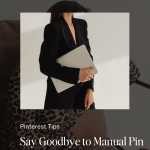
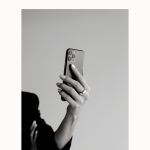
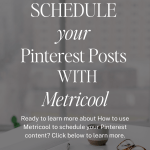














Thanks for sharing this. I’m looking for a new social media schedule that can do them all. This is cheaper than my current one so I’ll check it out.
Corinne x
I’ll have to check this out. I was using Tailwind but stopped.
Jennifer
Curated by Jennifer
This post is so helpful, my friend! I love how comprehensive this post is, and while I haven’t used Metricool yet for Pinterest, i do love it for Instagram and Facebook!
Make Life Marvelous