Social media is hands-down one of the most crucial parts of marketing. But with so much content floating around social media, how can you cut through the noise and reach your target audience? We’re sharing 7 Social Media Hacks To Drive Engagement.

Why do you need social media to drive engagement?
Every business today needs social media. And driving engagement through social media requires much thought, planning, and strategy. With so many social networks to choose from, deciding which one is best for you and your brand can be overwhelming.
7 Social media hacks to drive engagement
It’s no secret that social media has changed the rules of engagement. Being able to find your audience where they are, and using that platform to connect with them, is an important marketing strategy in the age of social media. To ensure your posts are reaching the right people, here are 7 tips for driving engagement to your posts.
Create a content strategy
Having a content strategy is a comprehensive approach to creating, managing and optimizing content. This includes developing, managing and maintaining content to meet specific business goals. If you apply the following components to a content strategy, you will build a successful strategy for content development. Create new original content to drive traffic to your website. Your content strategy should be based on your niche and audience. You can’t be everything to everyone so what are you? What do you offer that is unique to your audience? Once you know what your audience wants, start sharing valuable content, and it will take care of the rest.
Use hashtags to increase followers
Use hashtags to increase followers. Photos and videos on social media are often shared using hashtags, which are keywords preceded by the “#” symbol. However, these hashtags can be tedious to type, especially since you have to keep typing them in the same places every time you post. Using hashtags will help your content be seen by more users, meaning more people will engage in the comment section. Hashtags also provide a filter for people who are looking for specific topics, and if you are promoting, just say, a new Instagram scheduler, you can create a hashtag to help get the word out, and even drive engagement to your content.
Use all platform tools to increase your reach
Instagram is always favouring the latest features and tools, so much sure you use these new features in your content strategy. Like with Instagram Reels, it’s no secret that Instagram has put a lot of focus on their new tool and using it to your advance will increase engagement.
Engage with your audience
Engaging with your audience is an essential part of any social media platform. It is called a social media platform for a reason. However, it can be hard to know how to engage your audience in an effective way. Engagement offers a number of benefits. For example, when you’re engaging with your audience, you’re likely to gain a better understanding of their needs and pain points and to become familiar with their preferences. All of this helps you to tailor your content better, allowing you to provide better, more tailored solutions.
Boost your blog
It’s easy to get your blog or some content out there, but getting people to actually engage with you is what it’s all about. When you have something valuable to say, you want people to read, comment, like and share. That’s where blogging engagement comes in. Blogging engagement, or social engagement, is a metric that tells you how many people commented on your content or viewed your pages, shares your content with others or visited your page.
Optimize your bio
Make it catchy to the point, write about who you are and what you can offer to your audience to add value to them. Make sure to also include hashtags in your bio to further boost engagement. Let people know where they can find more of your content, and give them the opportunity to follow you on your social media channels. Don’t forget to add a photo of yourself is your branding yourself or add your logo if you’re a business.
Schedule your content to save time
Work smarter not harder. This phrase is floating around everywhere. Don’t treat it as simple advice. Create your content schedule with tools like Metricool. A good content schedule includes your content publishing on all social media platforms. It’s crucial that you find a good balance. You don’t want to have all of your posts going up at the same time. You also don’t want to go too long without posting. So finding that balance that works for you is a crucial part of your content strategy.
In summation, social media can be a very powerful tool when used correctly. Using the above tips, you should be well on your way to getting more views, followers, and engagement on your social media accounts!

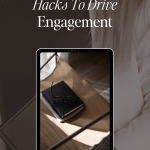


















I’ve recently started using 30 hashtags per post and it really does help my reach!
Corinne x
These are all fantastic tips, Candice! I’ve found the content strategy and hashtags to be especially helpful for me, so far! 🙂
<a href="https://www.makelifemarvelous.com" rel="nofollow ugc">Make Life Marvelous</a>
Thanks so much Ashley