Apps are essential for running a successful blog. They not only increase your productivity, but they have functions that take the stress from creating beautiful content for your audience. If you’re feeling lost with what apps are worth your time, in this post we share our recommendations on Incredibly Useful Apps for Content Creators You Need Right Now. There’s probably an app for everything these days, from email marketing tools to useful apps that allow you to create branded graphics. These tools are there to help you save time, so why not take advantage of them.
Why do we need apps?
You might be thinking to yourself, but why do I even need apps to run my blog? Well, the fact of the matter is these apps save you time which is one of the most precious commodities we have. Apps make life easier and less stressful. There are so many brilliant companies out there that have created all these amazing tools for us to leverage. Now for the fun stuff! We’ve tested so many different apps over the years, although some might be personal preferences. Here’s a guide on our top choices.

Our must have app recommendations for content creators
Flodesk
Flodesk is fairly new on market compared to other email marketing tools out there. Flodesk has truly allowed us to rethink the way email marketing should be. If you’ve looking for a simply email marketing platform that allows your creativity to run wild. Flodesk is the app for you. Want to try Flodesk for free? Flodesk offers a free 30-day trial for you to decide whether it’s the email marketing tool for you? Psst… Flodesk is finally moving out of beta which means the price will be increasing soon. To take advantage of their low pricing, now is the best time to give Flodesk a shot.
Related content: Flodesk: the Best Email Marketing Platform for Bloggers
Canva
I probably don’t need to talk more about how incredible I find Canva to be. If your a blogger or content creator, Canva is a must have tool. With their beautiful templates and design assets, the platform allows even non-creative folks to create STUNNING designs with just a few clicks. Canva also have brilliant help docs to help you navigate the platform. If you find yourself making use of Canva often, you might want to consider trying the Canva Pro account. Get access to even more templates, elements and special features by upgrading.
Plann
Plann has been around for ages, Planoly has also been my Instagram planner of choice. Recently due to changes on the Instagram platform I made the ultimate switch to Plann. Plann’s interface lured me in and the ability to schedule my Reels videos. We all know how Instagram Reels has been taking over the social media game. Despite Plann not having the ability for me to schedule Pinterest posts, it still offers a wide variety of features like the option to schedule a post when my audience is online, hashtag analytics and content strategies that other Instagram planners don’t offer.
Lightroom Mobile App
Never mind the fact that the Lightroom Mobile App is totally free, it offers users the ability to edit photos on the fly! The mobile app is easy to use, there are amazing creators that you can also purchase presets that are made for the Lightroom mobile app.
Hautestock
Want high-quality photos but don’t have the time or talent to take them yourself? Hautestock has an incredible library of styled stock photos for woman entrepreneurs, creators and bloggers. No matter what your specific niche is, you’re bound to find stock content. Hautestock also recently added stock videos to their ever-expanding library.
Notion
Feeling lost when creating content? Notion can help you keep a better content plan and schedule. Notion is an easy to use productivity tool where you can plan your social media and blog content, add pages to store your content ideas and keep track of what needs to be done. Although, there are many other productivity tools out there Notion makes it easier to keep on top of things without feeling like you creating more work for yourself.
Grammarly
Let’s face is grammar and spelling can be a real pain! That’s why Grammarly is a total lifesaver. It automatically checks the grammar and spelling for you. Install it as a chrome extension and see the magic that happens when you’re typing your blog post content. It’s been a tool that’s been so helpful and it blows your mind how many errors you can make, especially when you’re in that writing grove when the last thing you want is to check the spelling.
Did you find any of these tool suggestions useful? Drop your favourites in the comments section below.
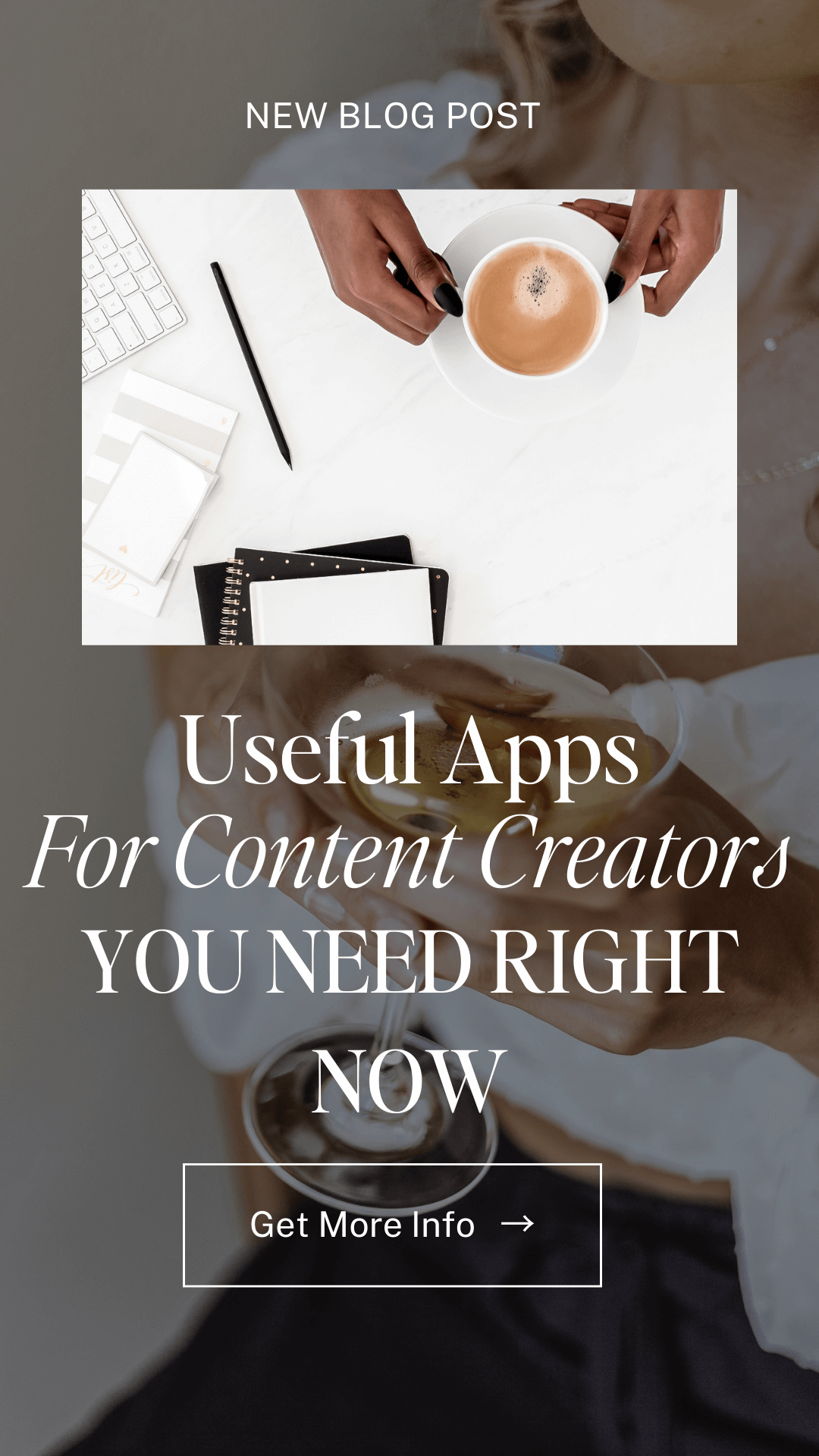


















I love lightroom, canva and flodesk! Don’t know the other ones.JenniferCurated By Jennifer
They are all such amazing apps that I would always recommend
I’ve been using lightroom for a few months now and I love it!Corinne x
It makes editing so was right?